Computer for Audio Production and Editing
Embarking on the journey of audio production and editing requires more than just creativity—it demands a well-optimized computer setup. In this guide, we’ll explore essential tips and tricks to ensure your computer for audio production and editing performs at its peak, enhancing your sonic endeavors.

Hardware Essentials
Discover the fundamental hardware components crucial for an optimized audio production setup. From powerful processors to high-capacity RAM and specialized sound cards, explore the hardware essentials that lay the foundation for a robust system.
Choosing the Right Software
Navigate the myriad of audio production software options available and pinpoint the ones that align with your specific needs. This section delves into popular Digital Audio Workstations (DAWs) and plugins that enhance your editing capabilities.
Storage Solutions
Uncover the significance of storage speed and capacity in audio production. From Solid State Drives (SSDs) to External Hard Drives, learn how to configure your storage setup to handle large audio files seamlessly.
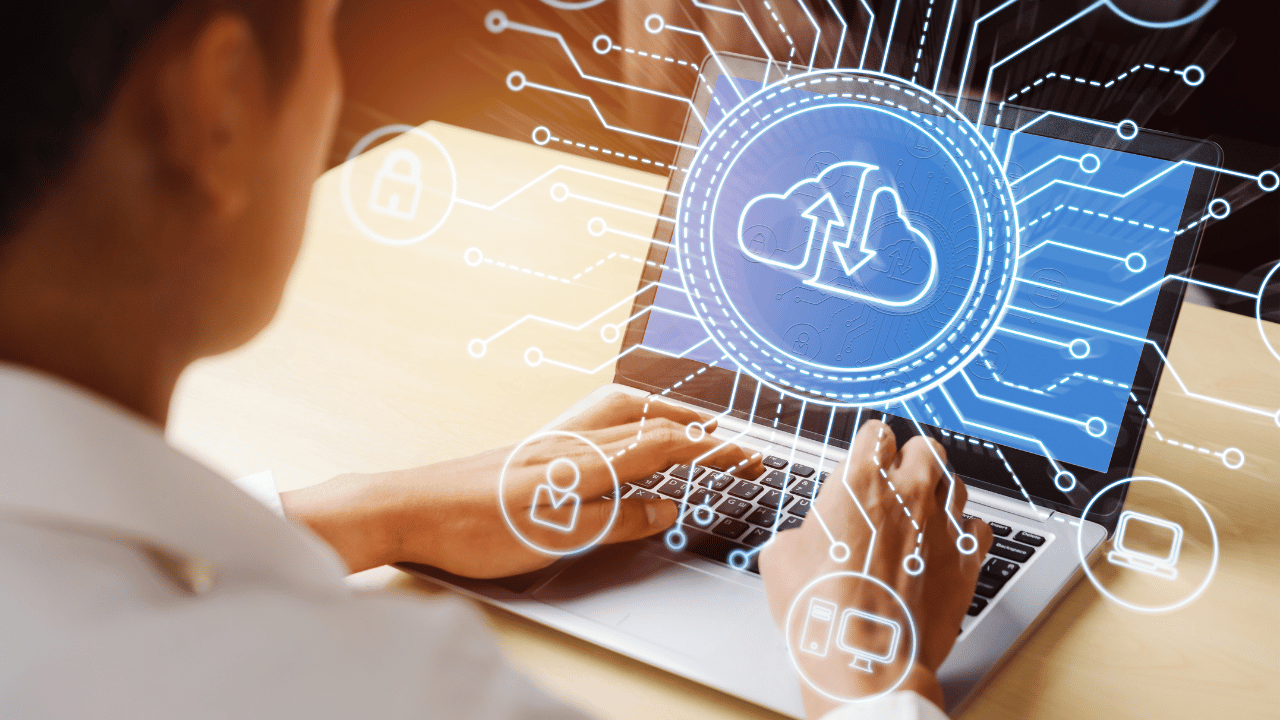
Audio Interfaces and Connectivity
Explore the role of audio interfaces and connectivity options. This section guides you through selecting the right audio interface to ensure low-latency recording and playback, integral for professional-level audio editing.
Optimizing System Settings
Fine-tune your computer’s operating system settings for optimal audio performance. From adjusting buffer sizes to optimizing power settings, this segment provides practical tips to eliminate lags and enhance responsiveness.
CPU Management Techniques
Delve into techniques for managing CPU resources efficiently during audio production. Learn about track freezing, rendering, and other strategies to keep CPU usage in check and prevent system slowdowns.
RAM Allocation Strategies
Understand the role of RAM in audio editing and adopt strategies to allocate and manage RAM effectively. This ensures that your computer can handle multiple tracks and complex arrangements without compromising performance.
Real-Time Monitoring and Testing
Conclude with the importance of real-time monitoring and testing. Learn how to conduct thorough tests to ensure your optimized system can handle the demands of real-world audio production scenarios.
Conclusion
Unlock the full potential of your passion for audio with our guide on how to optimize your computer for audio production and editing. From hardware essentials to system settings and real-time monitoring, this comprehensive resource empowers you to create music and produce audio content seamlessly. Elevate your audio production experience by fine-tuning your computer for peak performance.

