Computer Firmware and BIOS from Tampering
Learn essential techniques for safeguarding your firmware and BIOS from tampering in this comprehensive blog. Discover effective strategies to protect the integrity of your computer’s fundamental components and prevent unauthorized modifications.
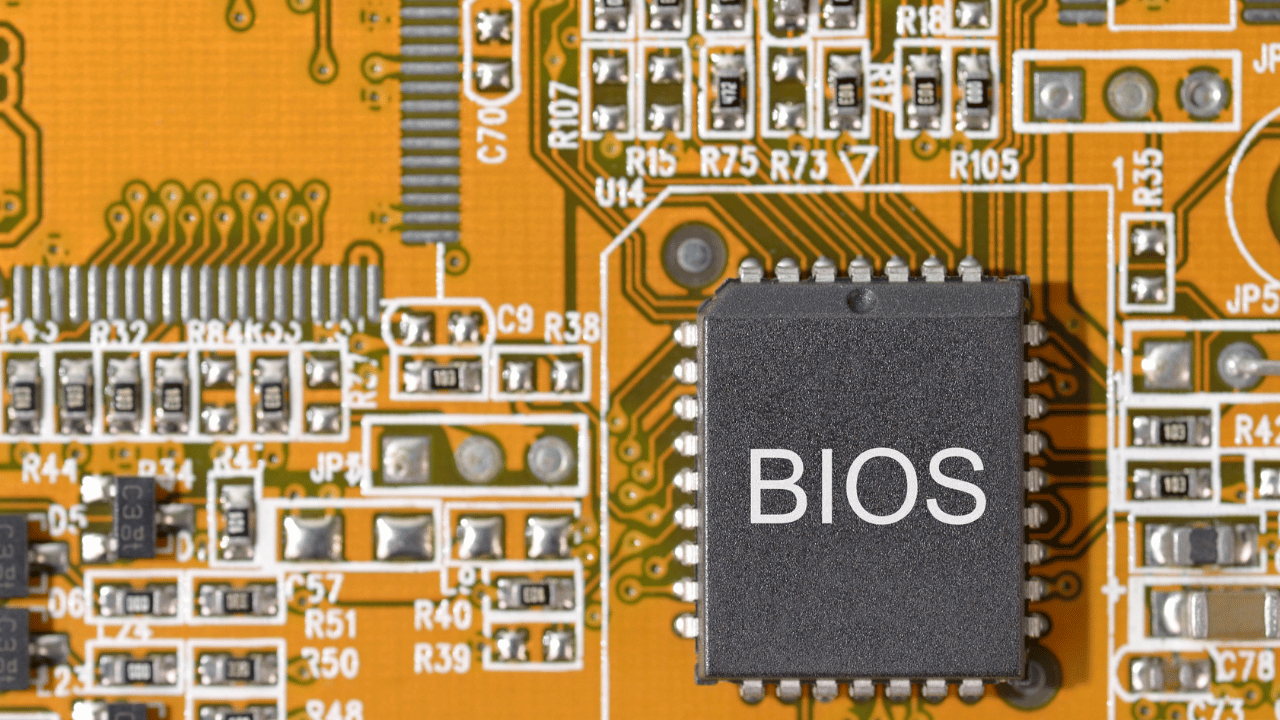
Understanding the Importance of Firmware and BIOS Security
Explore the critical role of firmware and BIOS in initializing hardware components and facilitating communication between the operating system and hardware. Understand the implications of tampering with firmware and BIOS and the potential risks to system integrity.
Implementing Secure Boot and Firmware Signing
Learn how to implement secure boot mechanisms and firmware signing to ensure the authenticity of firmware and BIOS updates. By verifying digital signatures, you can prevent the installation of unauthorized or malicious firmware modifications.
Enabling BIOS Password Protection
Explore the importance of enabling BIOS password protection to prevent unauthorized access and modifications. By setting strong BIOS passwords, you can restrict access to BIOS settings and prevent tampering with critical configuration parameters.

Updating Firmware and BIOS Securely
Understand the significance of updating firmware and BIOS regularly to patch security vulnerabilities and improve system stability. Utilize secure update mechanisms provided by hardware manufacturers to ensure the authenticity and integrity of firmware updates.
Utilizing Hardware-based Security Features
Explore hardware-based security features such as Trusted Platform Module (TPM) and Intel Boot Guard to enhance firmware and BIOS security. These features provide hardware-level protection against tampering and unauthorized modifications.
Monitoring Firmware and BIOS Integrity
Implement tools and techniques for monitoring firmware and BIOS integrity to detect tampering or unauthorized modifications. Regularly audit firmware and BIOS checksums or utilize integrity measurement architectures to ensure system integrity.
Securing Physical Access to Hardware Components
Recognize the importance of securing physical access to hardware components to prevent tampering with firmware and BIOS. Implement physical security measures such as locking enclosures or restricting access to sensitive areas to mitigate risks.
Conclusion
Educate users on firmware and BIOS security best practices to raise awareness and promote a culture of security consciousness. Encourage users to report any suspicious behavior or unauthorized modifications promptly.
By following these strategies, you can effectively secure your firmware and BIOS from tampering and mitigate the risks associated with unauthorized modifications, ensuring the integrity and reliability of your computer system.





