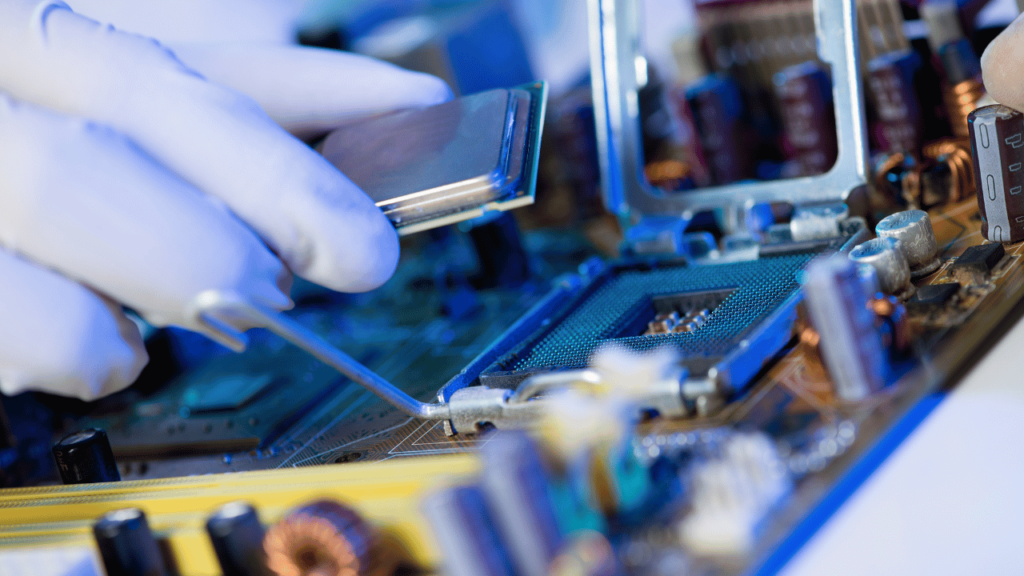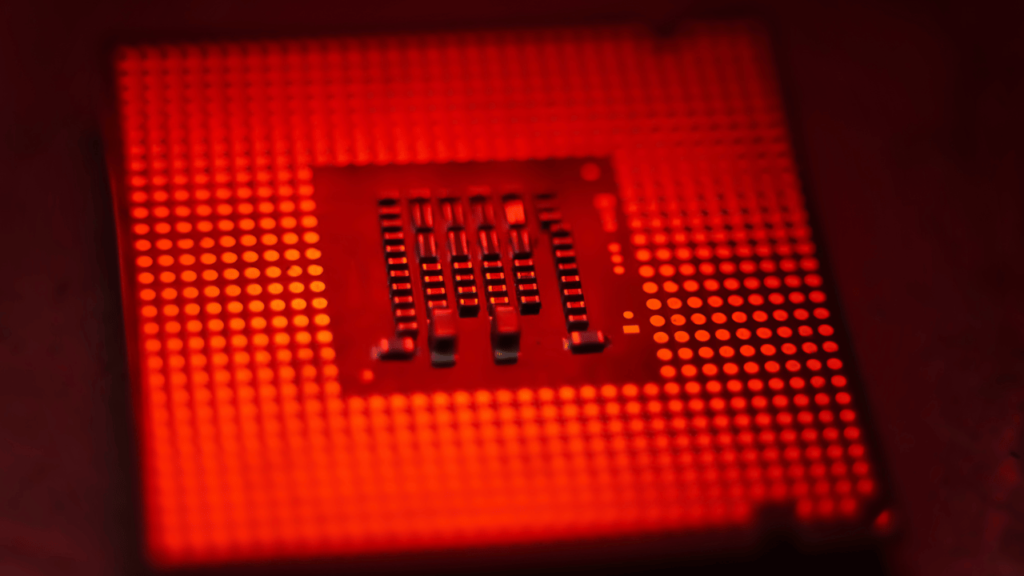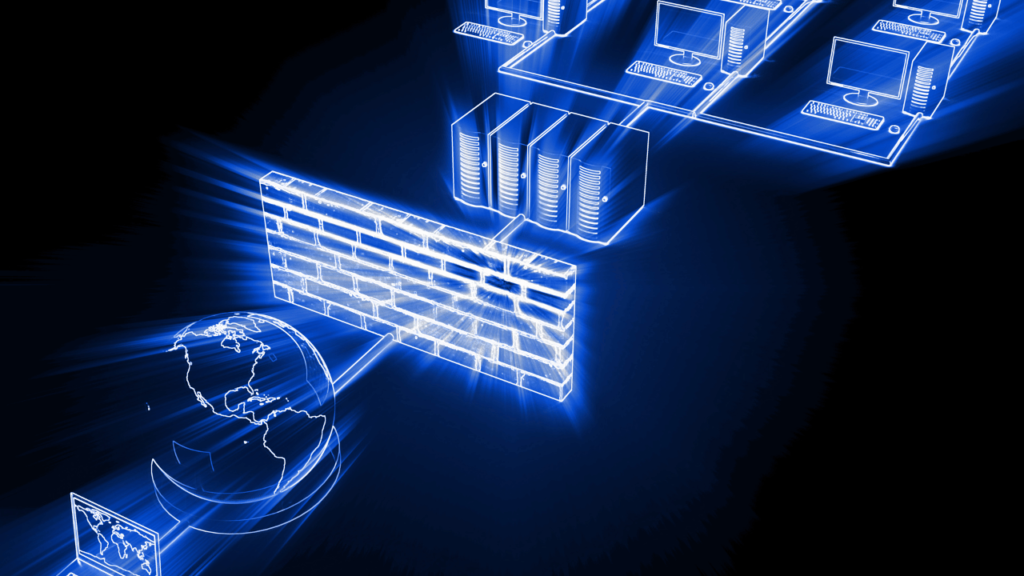service@geekzuprepairs.com
Preventing command injection attacks on your computer
Understanding Command Injection Attacks Learn about the insidious nature of command injection attacks and how cybercriminals exploit vulnerabilities in software applications to execute malicious commands…