Computer That Won't Recognize USB Devices
Embarking on a troubleshooting journey, this blog addresses the common issue of computers failing to recognize USB devices. Dive into a step-by-step guide to diagnose and resolve the challenges associated with recognizing USB devices on your computer.

Understanding the Issue
Begin by understanding the root causes behind your computer’s failure to recognize USB devices. From driver issues to hardware malfunctions, gain insights into the diverse factors that contribute to this inconvenience.
Checking USB Ports and Connections
Explore the significance of physically inspecting USB ports and connections. Learn how loose connections or damaged ports can impede proper communication between your computer and USB devices, and discover effective ways to address these physical issues.
Verifying USB Device Compatibility
Delve into the importance of ensuring compatibility between USB devices and your computer. Uncover how outdated or incompatible hardware can lead to recognition issues and explore methods to address compatibility concerns for seamless connectivity.
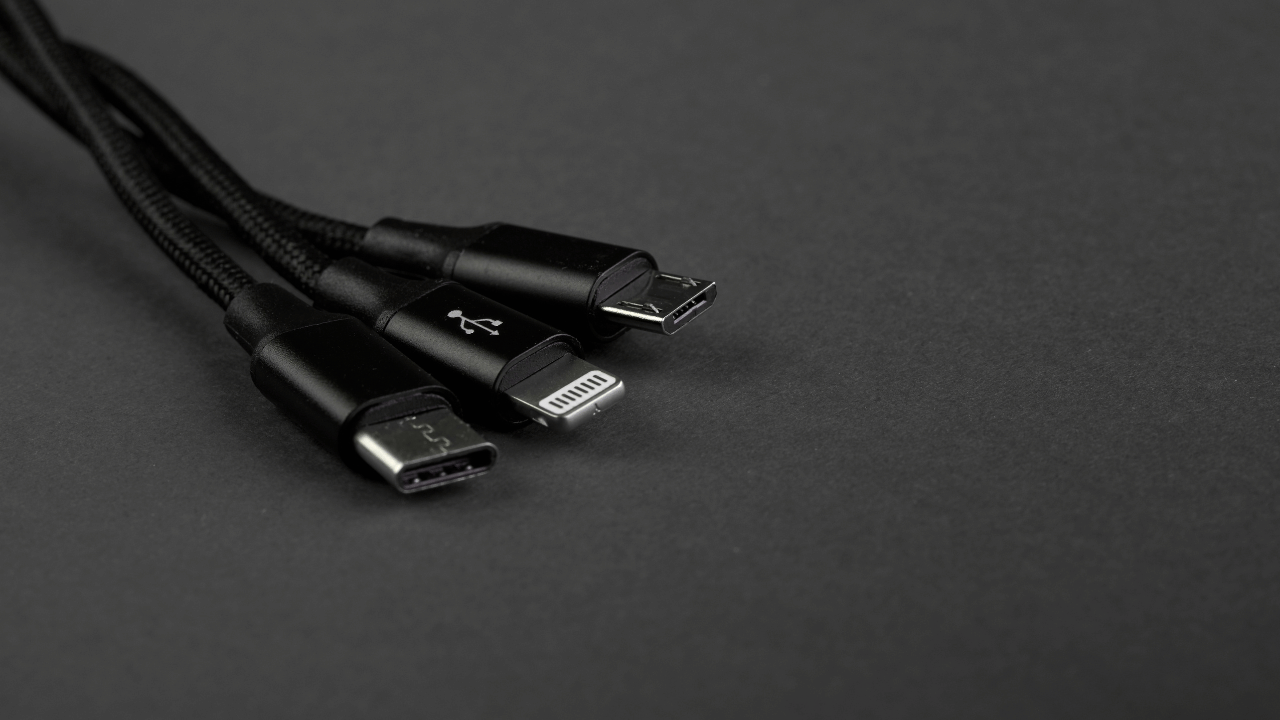
Updating USB Drivers
Navigate the process of updating USB drivers to align them with your computer’s operating system. Discover the impact of outdated or corrupted drivers on USB device recognition and learn how to execute driver updates for enhanced compatibility.
Resolving Device Manager Conflicts
Explore the realm of Device Manager conflicts and their influence on USB recognition. Gain insights into identifying conflicting devices, resolving resource allocation issues, and restoring harmony within your computer’s hardware ecosystem.
Power Management Settings
Uncover the role of power management settings in USB recognition problems. Understand how adjusting power settings can optimize your computer’s ability to detect and interact with connected USB devices, ensuring a more stable connection.
Windows Troubleshooter
Discover the built-in troubleshooting tools provided by Windows. Learn how the Windows Troubleshooter can automatically identify and rectify common issues related to USB device recognition, streamlining the resolution process.
BIOS/UEFI Configuration
Dive into the BIOS/UEFI configuration settings and their impact on USB connectivity. Understand how tweaking settings related to USB support can address recognition issues at a fundamental level, fostering improved compatibility.
Conclusion
Unlock the secrets to resolving USB recognition issues with this comprehensive guide. From physical inspections to software tweaks, learn the art of troubleshooting to ensure your computer seamlessly recognizes USB devices. Ideal for both beginners and tech-savvy individuals, this blog empowers you to conquer USB connectivity challenges and optimize your computer’s performance.

