Introduction to DNS Security
Learn how to protect your computer from unauthorized access and malicious activities by securing your computer DNS settings. Explore effective strategies to prevent tampering and ensure the integrity of your DNS configuration.
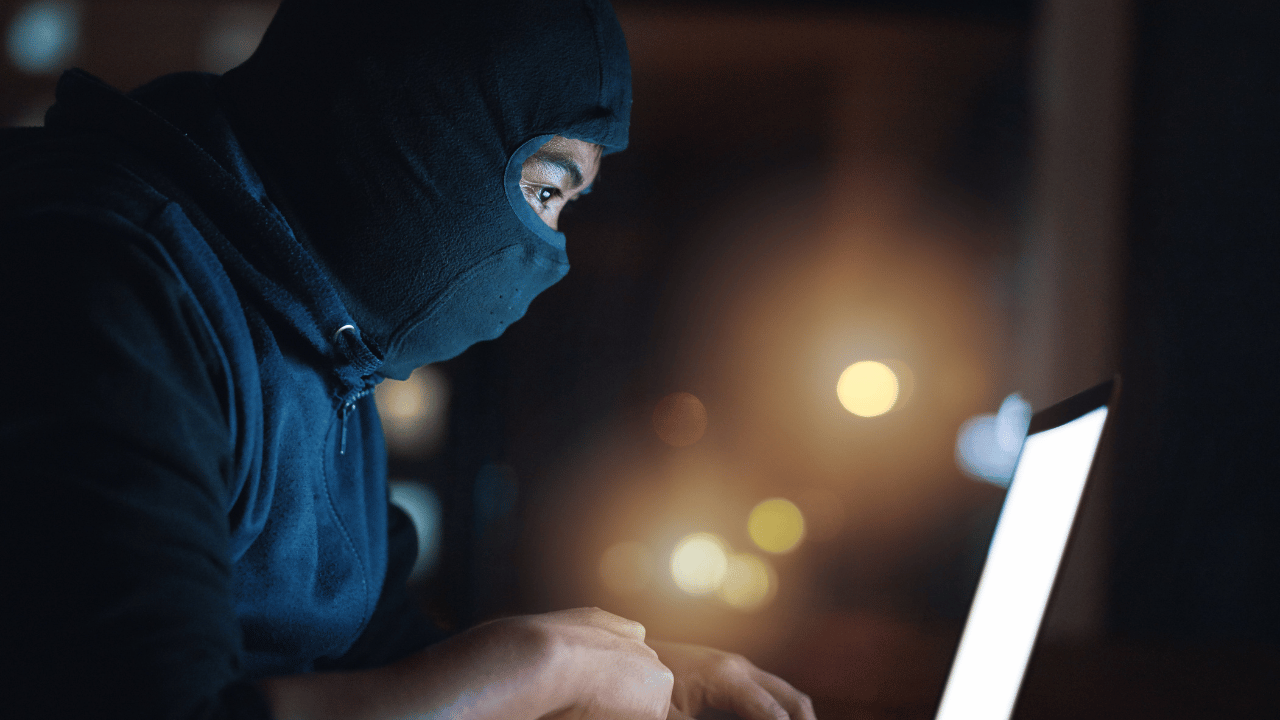
Understanding DNS Tampering
Gain insights into the dangers of DNS tampering, where attackers manipulate DNS settings to redirect users to malicious websites, intercept communications, or launch phishing attacks. Recognize the importance of safeguarding your DNS settings against such threats.
Implementing Secure DNS Protocols
Discover the importance of using secure DNS protocols such as DNS over HTTPS (DoH) or DNS over TLS (DoT) to encrypt DNS traffic and prevent eavesdropping or tampering by malicious actors. Learn how to configure your computer to use these protocols for enhanced security.
Enabling DNSSEC
Explore the benefits of Domain Name System Security Extensions (DNSSEC) in validating DNS responses and detecting unauthorized modifications to DNS data. Learn how to enable DNSSEC on your computer to verify the authenticity and integrity of DNS information.
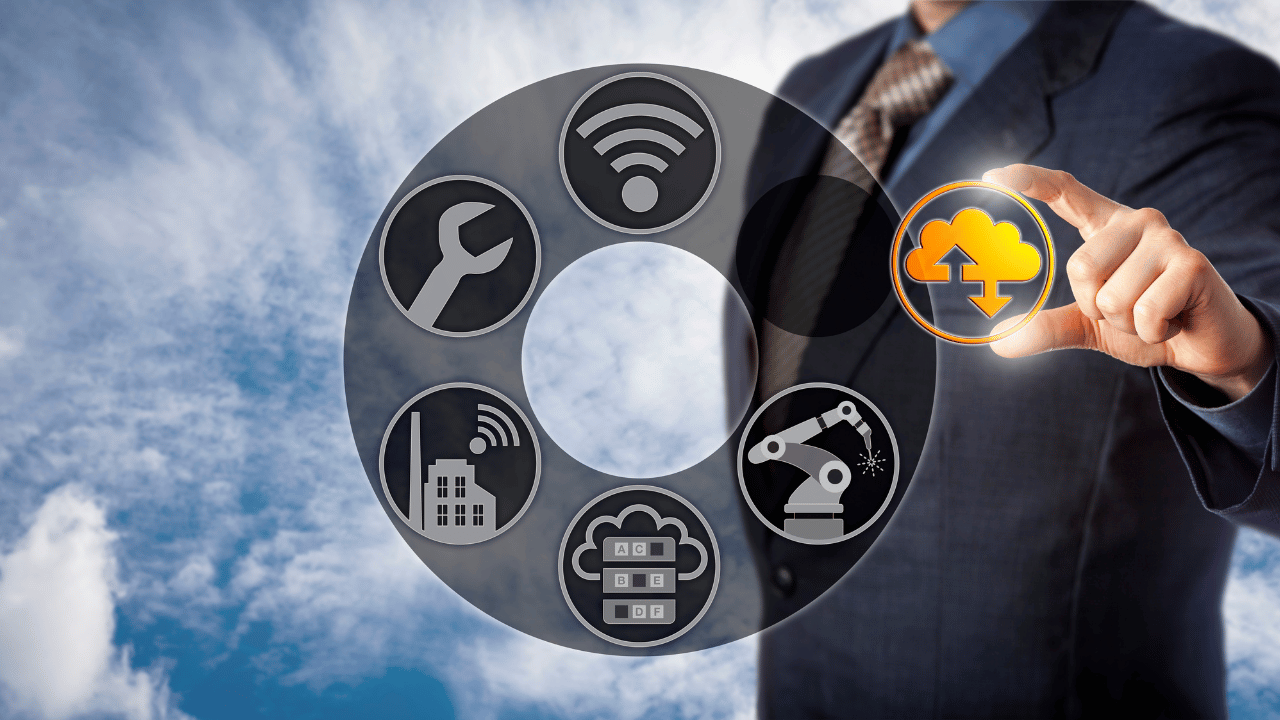
Using Secure DNS Resolvers
Explore the option of using reputable and secure DNS resolver services such as Google Public DNS, Cloudflare DNS, or OpenDNS. These resolvers employ advanced security measures to protect against DNS spoofing, cache poisoning, and other DNS-related attacks.
Regular DNS Audits and Monitoring
Understand the importance of conducting regular audits and monitoring of your computer DNS settings to detect any signs of tampering or unauthorized changes. Implement automated tools or services to monitor DNS activity and receive alerts about suspicious behavior.
Strengthening Network Security Measures
Enhance overall network security by implementing robust security measures such as firewall rules, intrusion detection systems (IDS), and network segmentation. These measures can help prevent unauthorized access to DNS infrastructure and mitigate potential risks.
Educating Users on DNS Security Best Practices
Promote awareness among users about the importance of DNS security and educate them on best practices for safeguarding computer DNS settings. Encourage users to avoid clicking on suspicious links, regularly update software and firmware, and report any unusual DNS-related activities.
Conclusion
Discover effective strategies to safeguard your computer from DNS tampering and unauthorized access by securing your computer DNS settings. Learn about encryption protocols, DNSSEC, secure DNS resolvers, and network security measures to enhance DNS security and protect against malicious activities.

