Choose the Right Graphics Card
Opt for a 4K Monitor
Ensure Adequate CPU Power
While the GPU takes center stage, a capable CPU is essential for handling the demands of 4K gaming. Choose a processor from the Intel Core i7/i9 or AMD Ryzen 7/9 series to avoid bottlenecking your system’s performance.
Upgrade to High-Speed RAM
4K gaming demands high memory bandwidth. Ensure your system is equipped with at least 16GB of DDR4 RAM running at 3000MHz or higher. More RAM (32GB) can further smooth out performance in memory-intensive games.
Invest in a Fast SSD
A fast SSD (Solid-State Drive) significantly reduces load times, which is crucial when loading large 4K textures. An NVMe SSD offers the best performance, ensuring that your games and operating system run smoothly.
Optimize Your In-Game Settings
While modern GPUs can handle 4K, some games may require you to tweak settings for the best performance. Lowering certain graphics options like anti-aliasing or shadow quality can help maintain high frame rates without sacrificing too much visual quality.
Ensure Proper Cooling
4K gaming puts a significant load on your hardware, causing increased heat output. Invest in an effective cooling solution, such as liquid cooling or high-performance air coolers, to keep your system running efficiently.
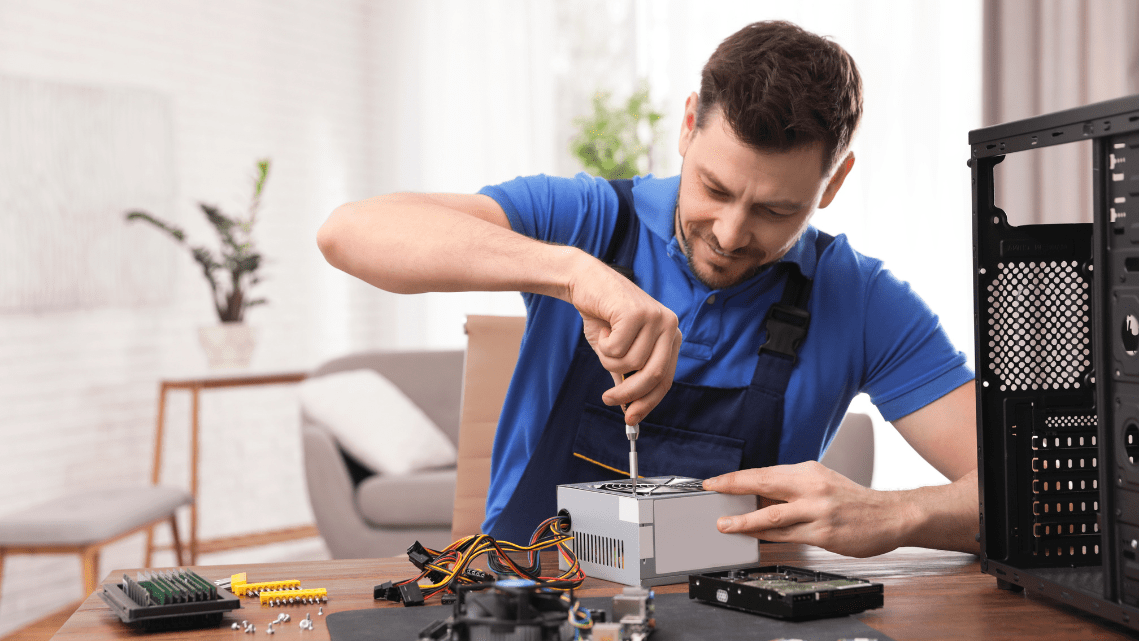
Upgrade Your Power Supply
Running a high-end GPU, CPU, and other components at 4K resolution requires substantial power. Ensure your power supply unit (PSU) is up to the task, ideally 750W or higher, and has an 80 Plus certification for energy efficiency.
Manage Your Cables and Setup
With the high power demands of 4K gaming, managing your setup is crucial. Use quality cables (like HDMI 2.1 or DisplayPort 1.4) to connect your components, ensuring they can handle the high bandwidth needed for 4K resolution.
Regularly Update Drivers and Software
Keep your GPU drivers and gaming software up to date to ensure compatibility with the latest games and to optimize performance. Updated drivers can also fix bugs and improve overall stability in 4K gaming.
Conclusion: Enjoy the Best 4K Gaming Experience
By following these steps, you can ensure that your gaming PC is fully optimized for 4K resolution. Whether you’re battling in the latest AAA titles or exploring expansive open worlds, a well-prepared setup will deliver breathtaking visuals and smooth gameplay.
For more detailed guides and tips on building and optimizing gaming PCs, visit Geekz UP.





