Building a compact gaming PC allows you to enjoy high-performance gaming in a smaller, space-efficient package. At GeekzUp Repairs, we’ll guide you to build compact gaming PC that meets your gaming needs.
Why Choose a Compact Gaming PC?
Space Efficiency
A compact gaming PC is perfect for those who want to save space without sacrificing performance. These builds are ideal for smaller living spaces, dorm rooms, or anyone who values a clean and organized setup.
Portability
One of the key advantages of a compact build is its portability. Whether you’re attending LAN parties, moving between rooms, or just need to relocate your setup, a compact PC is much easier to move around than a traditional desktop.
Aesthetics
Compact PCs often boast sleek, modern designs that can complement any gaming setup. Their smaller size can contribute to a clutter-free environment, making your gaming station look more organized and stylish.
Step-by-Step Guide to Building Your Compact Gaming PC
Selecting the Right Case
The first step in building your compact gaming PC is choosing the right case. Look for Mini-ITX cases or Micro-ATX cases that offer good airflow and enough space for your components. Some popular choices include the NZXT H210i, Cooler Master NR200, and Fractal Design Node 202.
Choosing a Compatible Motherboard
Next, you’ll need a motherboard that fits your case. Mini-ITX and Micro-ATX motherboards are the most common options for compact builds. These boards offer all the essential features in a smaller form factor. Ensure the motherboard is compatible with your chosen CPU and has the necessary connectivity options for your peripherals.
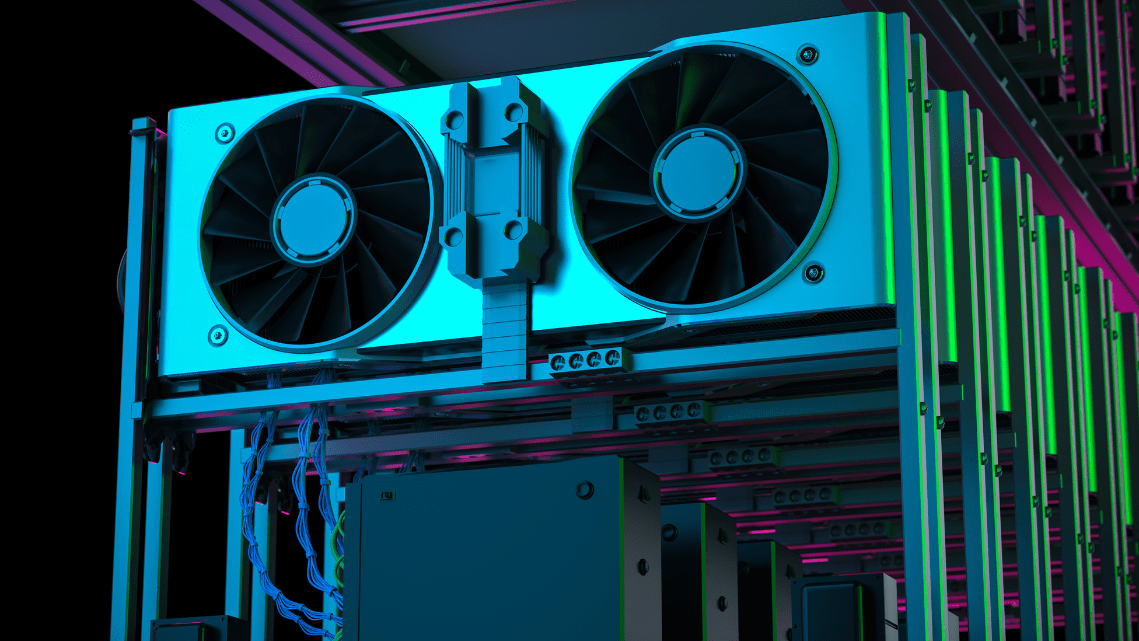
Picking the Right CPU and GPU
For a compact gaming PC, choose a CPU and GPU that balance performance with thermal efficiency. Consider processors like the AMD Ryzen 5 or Intel Core i5, paired with a graphics card such as the NVIDIA GeForce RTX 3060 or AMD Radeon RX 6600 XT. These components provide excellent gaming performance while managing heat effectively.
Cooling Solutions
Cooling is crucial in a compact build, where space is limited. Opt for low-profile air coolers or compact liquid coolers that fit within your case. Also, ensure your case has adequate ventilation and consider adding additional fans if needed to maintain optimal temperatures.
Selecting Memory and Storage
For RAM, 16GB is the sweet spot for most gaming PCs, but 32GB can future-proof your build. Choose DDR4 or DDR5 RAM depending on your motherboard’s compatibility. For storage, an NVMe SSD provides fast load times and is ideal for gaming, while a secondary SATA SSD or HDD can offer additional storage space.
Power Supply Considerations
A compact gaming PC requires a power supply unit (PSU) that fits your case. Look for SFX or SFX-L power supplies, which are designed for smaller cases. Ensure the PSU provides enough wattage to support all your components, typically around 500W to 750W for most compact builds.
Assembly and Cable Management
When assembling your compact gaming PC, careful cable management is crucial to maintain airflow and keep your build looking tidy. Use cable ties and route cables behind the motherboard tray or through designated channels.
Installing the Operating System and Drivers
Once your hardware is assembled, install your operating system (usually Windows 10 or 11 for gaming) and all necessary drivers. Ensure your GPU drivers are up-to-date for the best performance in games.
Final Thoughts
Building a compact gaming PC is a rewarding experience that results in a powerful, space-saving system perfect for gaming. By carefully selecting your components and managing your build’s cooling and cable management, you can create a gaming rig that’s both aesthetically pleasing and highly functional.
At GeekzUp Repairs, we’re here to help you with every step of your PC building journey. Whether you need advice on component selection or help with assembly, our team of experts is ready to assist.





