different types of computer memory
Understanding the different types of computer memory is essential when it comes to building or upgrading a computer system. The primary types of computer memory you’ll encounter are DDR (Double Data Rate), DDR2, DDR3, and DDR4. Let’s explore each type in detail:
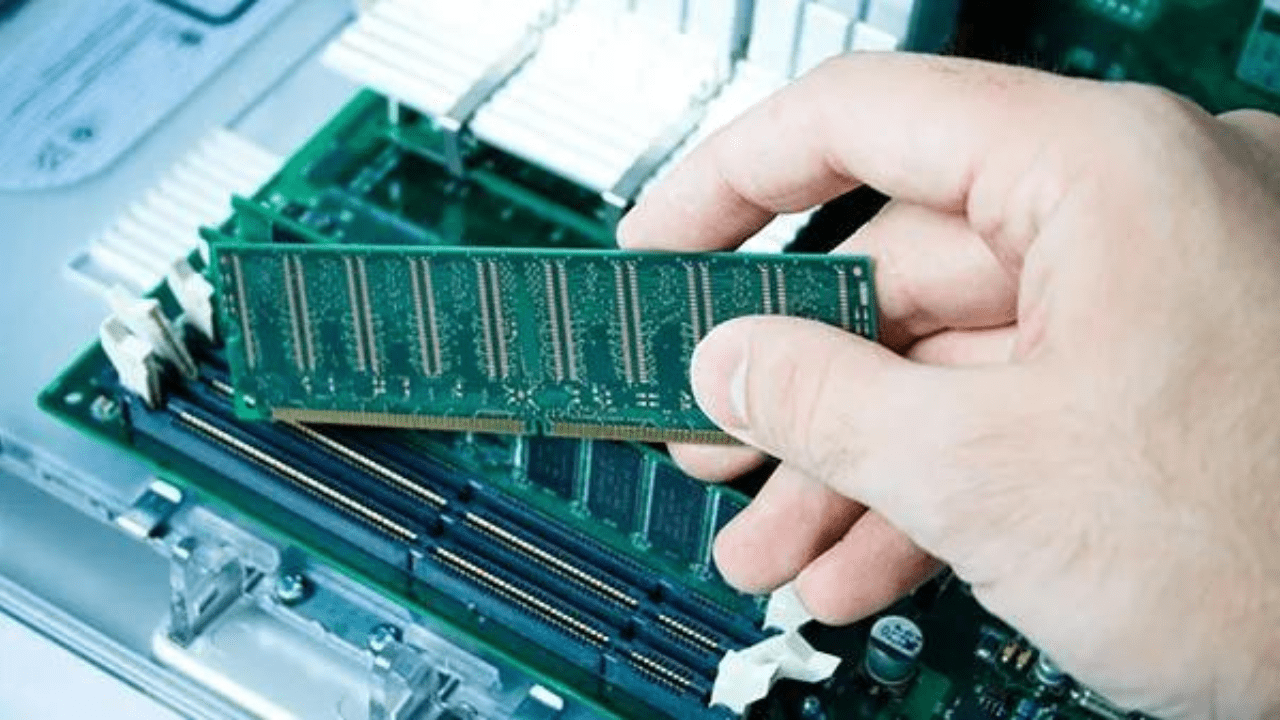
DDR (Double Data Rate)
- DDR memory was the first generation of the DDR technology and is now outdated.
- It operates at a lower speed compared to the subsequent generations.
- DDR memory modules have 184 pins (for desktops) or 200 pins (for laptops).
- The data transfer rate of DDR memory is typically expressed as DDR-200, DDR-266, DDR-333, or DDR-400, representing the maximum megabytes per second (MB/s) it can transfer.
- It operates at a lower speed compared to the subsequent generations.
DDR2 (Double Data Rate 2)
- DDR2 memory is the second generation of DDR technology and offers improved performance over DDR.
- It operates at higher clock speeds and has higher memory bandwidth.
- DDR2 memory modules have 240 pins (for both desktops and laptops).
- The data transfer rate of DDR2 memory is denoted as DDR2-533, DDR2-667, DDR2-800, etc.
DDR3 (Double Data Rate 3)
- DDR3 memory is the third generation of DDR technology and provides further advancements in speed and efficiency.
- It operates at even higher clock speeds and has increased memory bandwidth compared to DDR2.
- DDR3 memory modules have 240 pins (for both desktops and laptops).
- The data transfer rate of DDR3 memory is represented as DDR3-1066, DDR3-1333, DDR3-1600, etc.
DDR4 (Double Data Rate 4)
- DDR4 memory is the latest generation of DDR technology and offers significant improvements in performance and power efficiency.
- It operates at higher clock speeds and provides increased memory density.
- DDR4 memory modules have 288 pins (for both desktops and laptops).
- The data transfer rate of DDR4 memory is denoted as DDR4-2133, DDR4-2400, DDR4-2666, etc.
It’s important to note that each generation of memory is not backward compatible with the previous ones. For example, DDR4 memory modules cannot be used in systems designed for DDR3 or DDR2 memory.
When choosing memory for your computer system, consider the motherboard’s supported memory type. Check the motherboard’s specifications or user manual to ensure compatibility with the desired memory type.
Conclusion:
By understanding the different types of computer memory and their respective generations, you can make informed decisions when upgrading or building a computer system, ensuring optimal performance and compatibility.





