Pros and Cons of Building Your Own PC
Building your own PC can be a fun and rewarding experience. It allows you to customize your computer to your specific needs and preferences. However, it also requires a significant amount of time, effort, and research. In this article, we’ll explore the pros and cons of building your own PC.
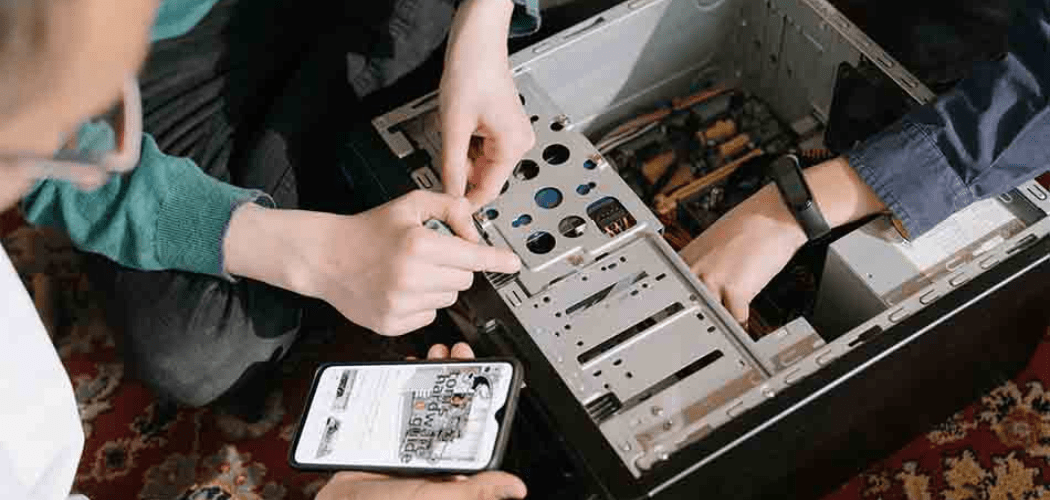
Pros:
1. Customization
One of the biggest advantages of building your own PC is customization. You can choose the components that best fit your needs and budget. This allows you to build a computer that is tailored to your specific needs, whether it’s for gaming, video editing, or other tasks.
2. Cost
Building your own PC can also save you money. Pre-built computers often come with a premium price tag, but building your own PC allows you to save money by choosing individual components at a lower cost.
3. Learning Experience
Building your own PC can also be a great learning experience. You’ll gain knowledge and experience in computer hardware and software, which can be useful in the future.
4. Upgradability
Building your own PC also allows for easy upgradability. You can easily upgrade individual components as needed, rather than buying a whole new computer.
Cons:
1. Time and Effort
Building your own PC requires a significant amount of time and effort. You’ll need to research components, order parts, and assemble the computer. This can be a time-consuming process.
2. Compatibility Issues
Building your own PC can also come with compatibility issues. Not all components are compatible with each other, and it can be difficult to determine which components will work together. This can lead to frustration and extra expenses.
3. No Warranty
When you build your own PC, you won’t have the warranty and support that comes with pre-built computers. If a component fails or breaks, you’ll need to troubleshoot and replace it yourself.
4. Technical Knowledge
Building your own PC also requires technical knowledge. If you’re not familiar with computer hardware and software, you may find the process daunting and confusing.
In conclusion, building your own PC has both pros and cons. It allows for customization, cost savings, a learning experience, and upgradability, but also requires a significant amount of time and effort, can come with compatibility issues, no warranty, and requires technical knowledge. Before deciding whether to build your own PC, consider your needs and preferences, as well as your budget and technical expertise.





