Regular software updates are key to cybersecurity. Learn how software updates computer security protects you with GeekzUP Repairs. In today’s digital age, ensuring your computer’s security is paramount. One of the most effective and often overlooked methods to maintain cybersecurity is through regular software updates. These updates are crucial for protecting your system from the ever-evolving landscape of cyber threats. This comprehensive guide explores the significance of keeping your software updated and the benefits it brings to your computer’s security.
Understanding Software Updates
What Are Software Updates?
Software updates are patches or new versions released by software developers to enhance the functionality, fix bugs, and improve the security of an application or operating system. These updates can include security patches, performance improvements, and new features, ensuring your system operates smoothly and securely.
Types of Software Updates
There are several types of software updates, each serving a different purpose:
- Security Patches: Address vulnerabilities that could be exploited by cybercriminals.
- Feature Updates: Introduce new functionalities and improvements to the software.
- Bug Fixes: Resolve errors or bugs that affect the software’s performance or usability.
The Critical Role of Software Updates in Security
Protecting Against Cyber Threats
One of the primary reasons for regular software updates is to protect your computer from cyber threats. Hackers constantly look for vulnerabilities in software to exploit. Security patches are released to close these gaps, preventing unauthorized access to your system. By keeping your software updated, you reduce the risk of becoming a victim of cyber attacks such as malware, ransomware, and
phishing.

Preventing Data Breaches
Outdated software is a common entry point for cybercriminals. Without regular updates, your computer is more susceptible to data breaches, which can lead to the loss or theft of sensitive information. Regularly updating your software ensures that known vulnerabilities are addressed, significantly reducing the risk of a data breach.
Enhancing System Performance and Stability
While security is a major focus, software updates also enhance the overall performance and stability of your computer. Bug fixes and performance improvements ensure that your system runs efficiently, reducing the likelihood of crashes and slowdowns. A well-maintained system is not only more secure but also more reliable.
The Risks of Ignoring Software Updates
Exposure to Known Vulnerabilities
Ignoring software updates leaves your computer exposed to known vulnerabilities that cybercriminals can exploit. These vulnerabilities are often publicly disclosed, making it easier for attackers to target systems that haven’t been updated. By failing to apply updates, you are essentially leaving your system open to attack.
Compatibility Issues
Outdated software can lead to compatibility issues with new applications or devices. This can result in functionality problems and increase the likelihood of encountering bugs and errors. Regular updates ensure that your software remains compatible with the latest technologies, providing a seamless user experience.
Increased Risk of Malware Infections
Outdated software is a prime target for malware infections. Cybercriminals often use exploits in old software to distribute malware. Regular updates close these security gaps, making it more difficult for malware to infect your system. Without these updates, you are at a higher risk of falling victim to malware attacks.

Best Practices for Managing Software Updates
Enable Automatic Updates
One of the simplest ways to ensure your software is always up to date is to enable automatic updates. Most operating systems and applications offer this feature, automatically downloading and installing updates as they become available. This reduces the risk of missing critical security patches and keeps your system secure.
Regularly Check for Updates
While automatic updates are convenient, it’s also important to manually check for updates periodically. This ensures that all your software, including less frequently used applications, is up to date. Make it a habit to check for updates at least once a month.
Prioritize Critical Updates
Not all updates are created equal. Security patches and critical updates should be prioritized over feature updates. These updates address the most significant vulnerabilities and should be applied as soon as possible to maintain the highest level of security.
Update All Software
Ensure that all software on your computer, including the operating system, applications, and plugins, is regularly updated. Cybercriminals can exploit vulnerabilities in any software, so it’s essential to keep everything up to date.
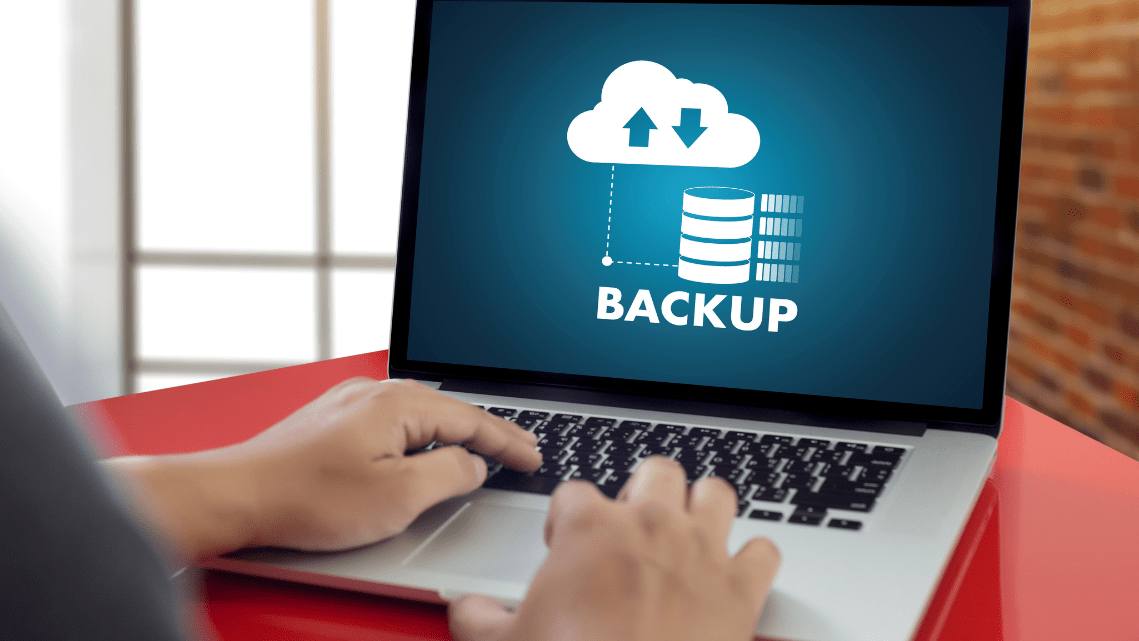
Backup Your Data
Before applying updates, especially major ones, it’s a good practice to backup your data. This ensures that you can recover your information in case something goes wrong during the update process. Regular backups are a critical component of a robust cybersecurity strategy.
Conclusion: Stay Secure with Regular Software Updates
The importance of regular software updates for your computer’s security cannot be overstated. By keeping your software up to date, you protect your system from cyber threats, prevent data breaches, and ensure optimal performance. Make regular software updates a priority and follow best practices to maintain a secure and reliable computing environment.






