Benefits of Regular Computer Maintenance
In today’s world, computers have become an essential part of our lives. We use them for work, communication, entertainment, and so much more. However, with continuous use, our computers can start to slow down or even stop working altogether. This is where regular computer maintenance comes in. In this blog, we’ll discuss the importance of regular computer maintenance and provide tips on how to keep your computer running smoothly.
Improved Performance:
One of the main benefits of regular computer maintenance is improved performance. Over time, your computer can become bogged down with unnecessary files, outdated software, and other issues that can slow it down. By performing regular maintenance tasks, such as cleaning up your hard drive and updating software, you can improve your computer’s speed and overall performance.
Increased Security:
Another important reason to perform regular computer maintenance is to increase your computer’s security. With the rise of cybercrime, it’s more important than ever to protect your personal information and data. Regular maintenance tasks, such as running virus scans and updating your firewall, can help keep your computer secure and protect your personal information.
Longer Lifespan:
Regular computer maintenance can also help extend the lifespan of your computer. By keeping your computer clean and well-maintained, you can prevent hardware issues and other problems that can lead to the need for costly repairs or even replacement.
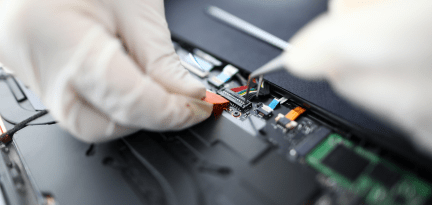
Now that we’ve discussed the importance of regular computer maintenance, let’s take a look at some tips on how to keep your computer running smoothly:
1. Clean Your Computer
Over time, dust and debris can accumulate inside your computer, which can cause overheating and other issues. To prevent this, it’s important to clean your computer regularly. Use a soft, dry cloth to wipe down the exterior of your computer, and use compressed air to blow out any dust or debris inside.
2. Delete Unnecessary Files:
As mentioned earlier, unnecessary files can slow down your computer. Take some time to go through your files and delete anything you no longer need.
3. Update Software:
Keeping your software up-to-date is important for both performance and security. Make sure to regularly check for software updates and install them as needed.
4. Run Virus Scans
Running virus scans regularly is an important part of keeping your computer secure. Make sure to use a reliable antivirus program and run scans on a regular basis.
5. Back Up Your Data
Finally, it’s important to back up your data regularly. This can help prevent data loss in case of a hardware failure or other issue.
In conclusion, regular computer maintenance is essential for keeping your computer running smoothly and protecting your personal information. By following the tips outlined in this blog, you can help extend the lifespan of your computer, improve its performance, and increase its security.
Helpful Resources for Computer Maintenance and Troubleshooting
- How to Clean Your Computer Screen
- How to Clean Your Keyboard
- How to Clean Your Mouse
- Tips for Keeping Your Computer Running Smoothly
- How to Backup Your Computer
- How to Speed Up Your Computer
- How to Remove Malware from Your Computer
- How to Protect Your Computer from Viruses
- How to Troubleshoot Common Computer Problems
- How to Upgrade Your Computer





