The Significance of Computer BIOS Updates
Embark on a technological journey as we uncover the pivotal role played by computer BIOS updates in optimizing your device’s performance and bolstering its security. This comprehensive guide explores the importance of staying up-to-date with BIOS advancements.
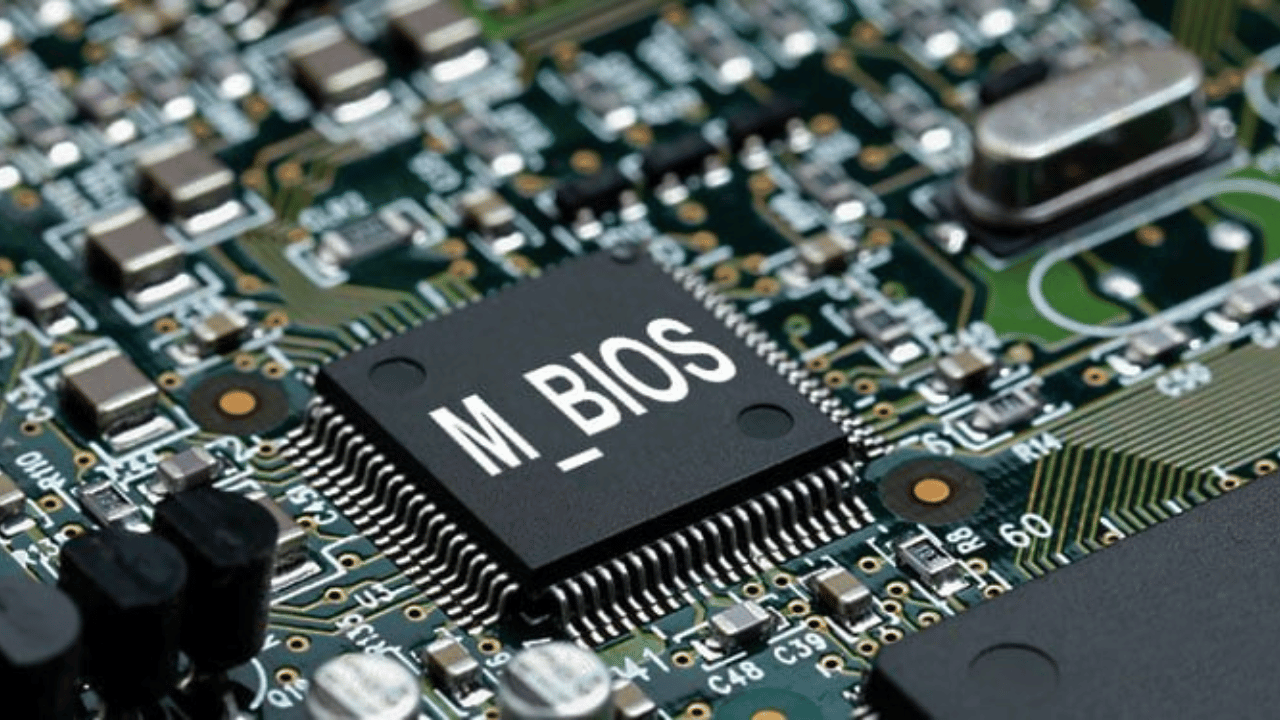
Understanding BIOS
Initiate your exploration by gaining a clear understanding of Basic Input/Output System (BIOS). Delve into how BIOS serves as a fundamental component bridging the communication between your computer’s hardware and operating system.
Improved Hardware Compatibility
Understand how regularly updating your computer’s BIOS ensures seamless integration with new hardware components, fostering a more efficient computing experience.
Enhanced System Stability
Navigate through the benefits of heightened system stability that BIOS updates bring. Discover how these updates address software bugs, resolve compatibility issues, and contribute to an overall more stable computing environment.
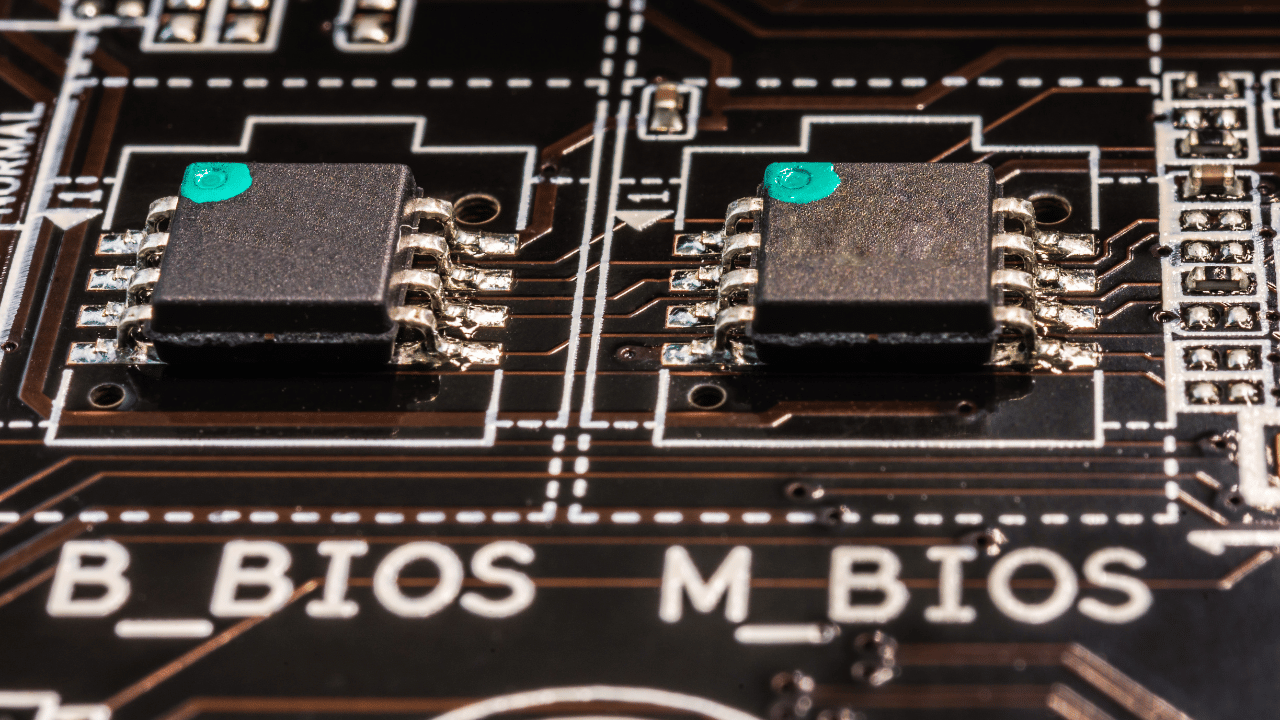
Security Patch Implementation
Shift your focus to the critical aspect of security patches implemented through BIOS updates. Learn how staying current with updates fortifies your computer against potential security vulnerabilities, protecting your data from emerging threats.
Performance Optimization
Delve into the impact of BIOS updates on optimizing system performance. Uncover how these updates fine-tune settings and parameters, ensuring your computer operates at peak efficiency, whether you’re engaged in demanding tasks or everyday computing.
Support for New Technologies
Explore the role of BIOS updates in providing support for new and advanced technologies. Understand how staying current enables your computer to leverage the latest features, ensuring you remain at the forefront of technological advancements.
Compatibility with Operating System Updates
Understand the symbiotic relationship between BIOS updates and operating system updates. Learn how keeping both components current ensures a harmonious interaction, preventing potential conflicts and ensuring a smooth computing experience.
Streamlining the Update Process
Conclude your journey by discovering how modern BIOS updates streamline the update process. Explore user-friendly interfaces and automated procedures that make keeping your computer’s BIOS current a hassle-free and efficient task.
Conclusion
Unleash the full potential of your computer’s performance and security with our guide on the importance of computer BIOS updates. From enhanced system stability to compatibility with new technologies, this resource explores the critical role BIOS updates play in optimizing your computing experience.





