Dos And Don’ts Of Computer Cleaning
When it comes to keeping your computer running smoothly, one essential but often overlooked aspect is cleaning. Regular computer cleaning can help prevent dust buildup, extend the lifespan of your hardware, and even improve performance. However, it’s crucial to know the dos and don’ts of computer cleaning to avoid causing any damage. In this guide, we’ll explore the best practices for cleaning your computer safely and effectively.

The Dos
Power Off Your Computer
Before you start cleaning, ensure your computer is powered off and unplugged from the electrical outlet. This minimizes the risk of electrical shock or accidental power-on.
Use the Right Tools
Invest in proper cleaning tools, such as microfiber cloths, compressed air cans, and cleaning solutions specifically designed for electronics. These tools are essential for gentle yet effective cleaning.
Clean the Exterior
Wipe down the exterior surfaces of your computer, including the monitor, keyboard, and mouse. Use a microfiber cloth lightly dampened with water or a mild electronics-safe cleaning solution. Avoid using abrasive or alcohol-based cleaners.
Ventilation and Fans
Invest in proper cleaning tools, such as microfiber cloths, compressed air cans, and cleaning solutions specifically designed for electronics. These tools are essential for gentle yet effective cleaning.

Cables and Connections
Disconnect all cables and peripherals from your computer. Clean the connectors and cables with a dry cloth or compressed air. Reconnect them securely once cleaned.
Monitor Care
When cleaning your monitor screen, use a microfiber cloth specifically designed for screens. Gently wipe the screen in a circular motion to remove fingerprints and smudges. Avoid pressing too hard or using abrasive materials.
The Don'ts
Don't Spray Liquids Directly
Avoid spraying any cleaning solution directly onto your computer or its components. Liquid can seep into sensitive areas and cause damage. Always apply cleaning solutions to a cloth or tissue first.
Avoid Vacuum Cleaners
While vacuum cleaners may seem like a convenient way to remove dust, they can create static electricity and potentially damage sensitive components. Stick to compressed air for cleaning.
No Abrasives or Solvents
Never use abrasive materials like scouring pads or solvents like acetone for cleaning. These can scratch surfaces and strip protective coatings.
Mind the Screen
Don’t use paper towels, tissues, or rough cloths on your monitor screen. These materials can scratch the surface. Stick to microfiber cloths designed for screens.
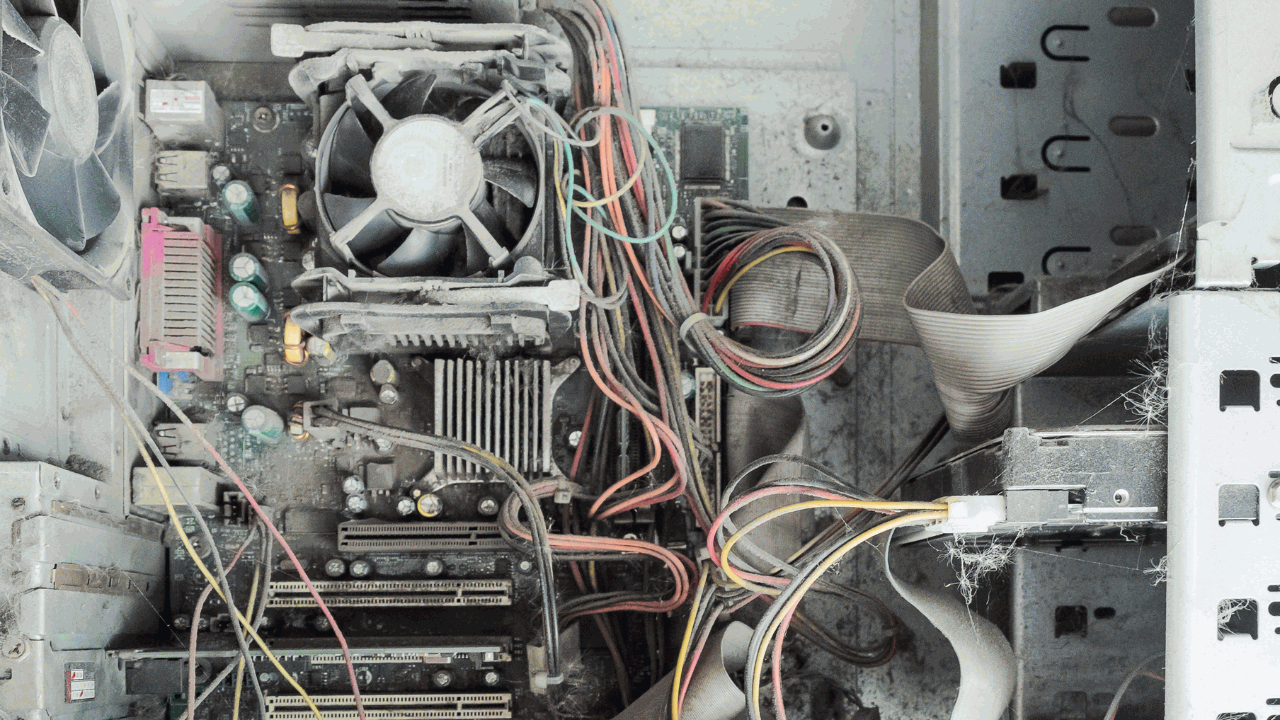
Be Cautious with Keyboards
When cleaning your keyboard, avoid disassembling it unless you’re confident in your ability to reassemble it correctly. Spilling liquids or removing keys without proper knowledge can lead to keyboard damage.
Static Electricity
Ground yourself by touching a metal surface before handling internal components. Static electricity can discharge and potentially harm delicate computer parts.
conclusion
Proper computer cleaning is an essential part of maintenance that can prolong your computer’s life and keep it running smoothly. By following these dos and don’ts, you can ensure your cleaning efforts are effective and safe. Regular cleaning, along with routine software maintenance, will help you enjoy a clean and efficient computer experience.





