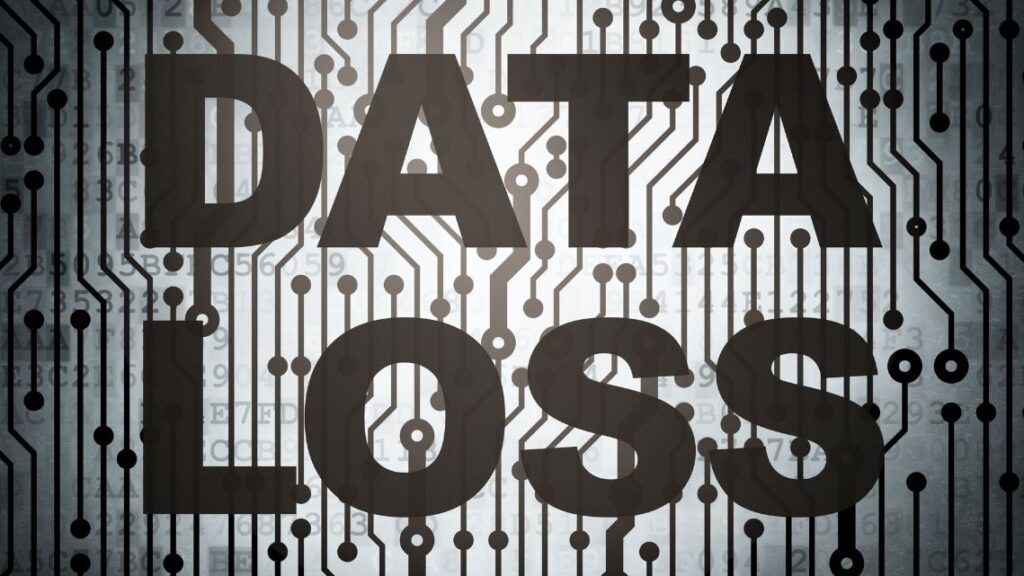What Is Sudden Data Loss
Top 7 Causes of Sudden Data Loss
1. Hard Drive Failure
2. Power Outages and Surges
Sudden shutdowns during file saving or updates can corrupt files. Power surges can also damage internal components.
Tip: Use a surge protector or backup battery (UPS) to avoid this.
3. Accidental Deletion
4. Malware or Viruses
Some viruses delete or lock your data. Ransomware can make your entire system useless unless you pay to unlock it.
Solution: Keep antivirus updated and avoid suspicious emails or links.
5. File System Errors
6. Software Malfunction
7. Human Error
How to Identify Data Loss Early
Look out for these signs:
Slow performance or frequent freezing
Blue screen errors
Files not opening or going missing
Warning messages from antivirus or system tools
If you notice any of these, back up immediately and stop using the device to avoid permanent loss.
How to Prevent Sudden Data Loss
✅ Set Up Regular Backups
Use an external hard drive or cloud storage like Google Drive or OneDrive. Schedule automatic backups weekly or daily.
✅ Use Antivirus and Firewall
Keep your system safe from malware with trusted security tools.
✅ Avoid Suspicious Software
Install apps only from reliable sources to prevent system-level errors.
✅ Shut Down Properly
Never force shutdown your computer. Wait for all updates to complete before powering off.
✅ Avoid Physical Damage
Handle drives and laptops with care. Spills, falls, or heat can destroy hardware instantly.
GeekzUP Repairs Can Help
Lost your data already? Do not worry. GeekzUP Repairs offers advanced data recovery services for:
Crashed hard drives
Formatted USB or SD cards
Virus-infected systems
Damaged laptops or desktops
Our recovery process is quick, secure, and available for both home and business users.
Final Thoughts
Sudden data loss is more common than people think — and usually preventable. Backing up regularly, staying safe online, and handling devices carefully can save you from major losses.
If you need urgent help, we are just a call away.