Computer From Browser-Based Attacks and Malvertising
Gain insights into the various types of threats that can target your computer through web browsers, including malware, phishing, and malvertising. Learn how these attacks exploit vulnerabilities in
secure your computer from browser to compromise security.

Common Browser Vulnerabilities
Explore common vulnerabilities found in web browsers and how attackers exploit them to infiltrate systems. Understand the risks associated with outdated browser versions, insecure plugins, and lack of security measures.
Importance of Secure Browsing
Understand the importance of secure browsing practices in protecting your computer from browser-based attacks. Learn about the role of secure connections (HTTPS), ad blockers, and browser security settings in mitigating risks.
Recognizing Malicious Content
Learn to identify malicious content such as suspicious ads, pop-ups, and redirects that may indicate a malvertising campaign or other browser-based threats. Understand the significance of staying vigilant while browsing the web.
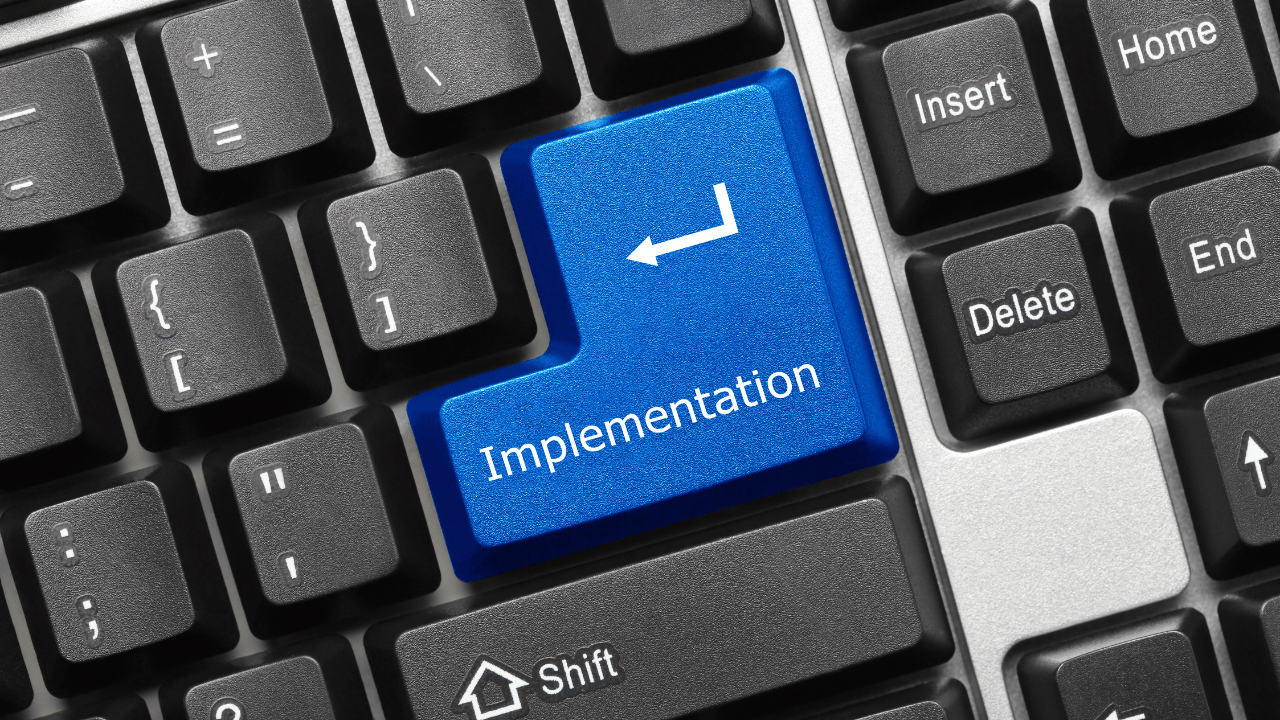
Implementing Security Measures
Discover effective security measures to safeguard your computer from browser-based attacks. Explore techniques such as enabling automatic updates, installing reputable security software, and configuring browser settings for enhanced protection.
Educating Users
Emphasize the importance of user education in preventing browser-based attacks. Educate users about safe browsing habits, avoiding suspicious websites, and being cautious when clicking on links or downloading files from unknown sources.
Regular Security Audits
Learn about the significance of conducting regular security audits to identify and address potential vulnerabilities in your browser and computer system. Implement proactive measures to strengthen security posture and prevent future attacks.
Seeking Professional Assistance
Consider seeking professional assistance from cybersecurity experts or IT professionals to assess and enhance the security of your computer against browser-based threats. Explore customized solutions tailored to your specific needs and risk profile.
Conclusion
Protect your computer from browser-based attacks and malvertising with proactive security measures. Understand common threats, implement secure browsing practices, and stay vigilant against malicious content to safeguard your system.






