A Guide to Hardware Upgrades
Your computer’s hardware is the engine that drives its performance. As technology advances, you might find your computer struggling to keep up with modern demands. In this guide, we’ll walk you through the process of hardware upgrades to enhance your computer’s speed and capabilities.

Assess Your Computer's Needs
Before diving into upgrades, assess what your computer lacks. Do you need more storage, faster processing, or better graphics capabilities? Identifying your computer’s specific needs is crucial.
Upgrading RAM for Speed
One of the most effective ways to boost your computer’s speed is by upgrading its RAM (Random Access Memory). Learn how to select compatible RAM and install it correctly.
Storage Solutions: SSDs and HDDs
Speed up your computer’s data access by switching to a Solid State Drive (SSD) or adding more storage with a Hard Disk Drive (HDD). We’ll explain the differences and help you choose the right option.
Graphics Card Upgrades
Gamers and graphic designers can benefit from a better graphics card. Discover how to select a compatible GPU (Graphics Processing Unit) and install it for improved visuals.
Enhancing Processing Power with a CPU Upgrade
CPU upgrades can significantly impact your computer’s performance. Learn about CPU compatibility and the steps involved in replacing or upgrading it.
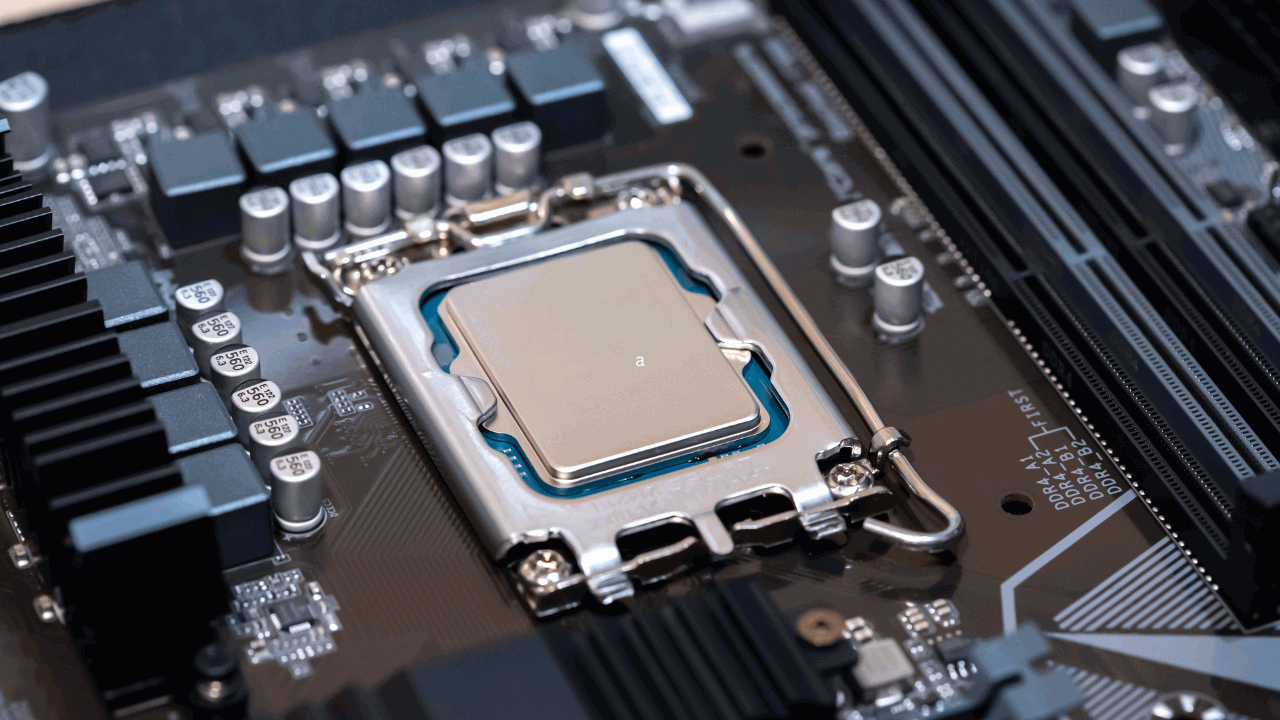
Compatibility Checks
Ensure that your selected hardware components are compatible with your computer. We’ll guide you through checking compatibility and avoiding potential issues.
Backup and Data Protection
Before any hardware upgrade, always back up your data. We’ll discuss the importance of data protection and offer solutions to keep your files safe during the upgrade process.
Conclusion
Hardware upgrades can breathe new life into your computer, improving its speed, storage capacity, and overall performance. By assessing your computer’s needs and carefully selecting compatible hardware components, you can ensure a successful upgrade that meets your requirements.





