The Stealthy Threat of Spyware
Uncover the lurking danger of spyware and its potential impact on your computer. In this comprehensive guide, we’ll delve into effective strategies on how to identify and remove spyware to safeguard your digital privacy.
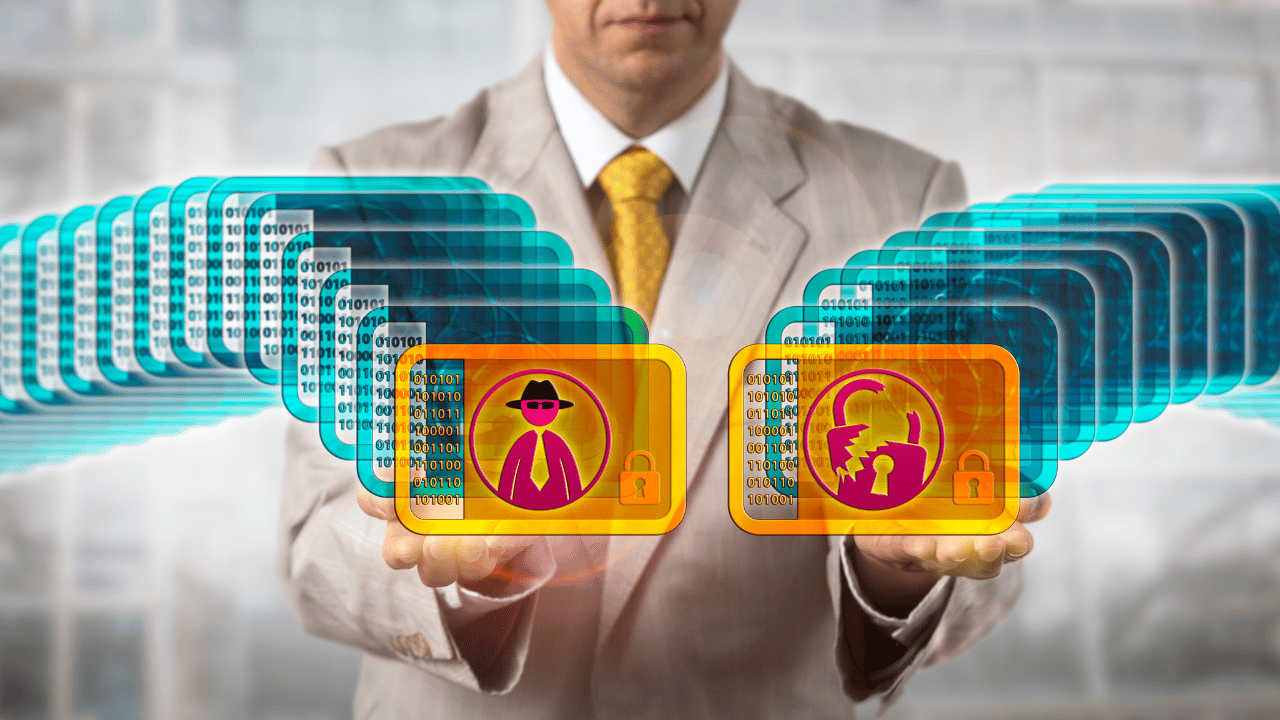
Signs of Spyware Presence
Explore the common indicators that your computer might be compromised by spyware. From unusual system behavior to unexpected pop-ups, understanding these signs is the first step in protecting your device.
Fortifying Your Digital Fortress
Learn proactive steps to prevent spyware infections. From keeping operating system and security software up-to-date to practicing safe browsing habits, discover effective strategies to fortify spyware threats.
Spyware Identification Tools
Dive into the world of spyware identification tools. Explore reputable anti-spyware software options that can scan, detect, and eliminate spyware from your system, providing an added layer of defense against potential threats.

Safe Mode Scanning
Discover the benefits of scanning your computer in Safe Mode. This strategic approach enhances the effectiveness of spyware removal, allowing the anti-spyware tools to operate without malicious processes.
Manual Spyware Removal
Explore manual removal techniques for advanced users. This section provides insights into identifying and removing spyware manually, empowering users who prefer a hands-on approach to securing their computers.
Regular System Scans
Understand the importance of regular system scans. Establishing a routine for scanning your computer helps detect and eliminate potential spyware threats before they can compromise your data and privacy.
Updating Security Software
Stay informed about the significance of keeping your security software updated. Regular updates ensure that your defense mechanisms remain effective against the evolving landscape of spyware and other malware.
Conclusion
Empower yourself with the knowledge of how to identify and remove spyware from your computer. This guide covers preventive measures, effective identification tools, and both automated and manual removal techniques, ensuring your digital fortress remains resilient against stealthy spyware threats.






