Signs of Malware Infection and How to Remove It
Malware, short for malicious software, is a type of software that is designed to harm your computer and steal your personal information. Malware can infect your computer in many ways, such as clicking on a malicious link or downloading a file from an untrusted source. In this article, we’ll explore some of the most common signs of malware infection and how to remove it.
1. Slow Computer Performance
One of the most common signs of malware infection is slow computer performance. Malware can cause your computer to slow down by consuming your computer’s resources, such as your CPU and memory. If you notice that your computer is running slower than usual, it’s a good idea to scan your computer for malware.
2. Pop-up Ads
Another common sign of malware infection is pop-up ads. Malware can display pop-up ads on your computer to promote fake products or services. If you notice a lot of pop-up ads appearing on your computer, it’s likely that your computer is infected with malware.
3. Strange Messages or Errors
If you notice strange messages or errors on your computer, it could be a sign of malware infection. Malware can display fake error messages to trick you into clicking on a malicious link or downloading a file. If you see any strange messages or errors on your computer, it’s important to investigate the issue further.
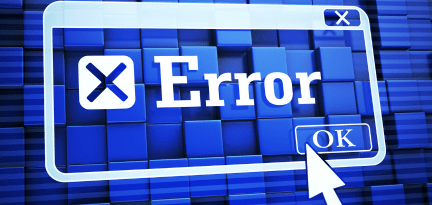
4. Changes to Your Browser
Malware can also make changes to your web browser settings. For example, it can change your homepage or default search engine to a malicious site. If you notice any changes to your browser settings that you didn’t make, it’s likely that your computer is infected with malware.
5. Suspicious Network Activity
If you notice suspicious network activity on your computer, such as unexplained data transfers or network connections, it could be a sign of malware infection. Malware can use your computer’s network connection to communicate with a remote server, steal your personal information, or perform other malicious activities.
So, how can you remove malware from your computer? There are several ways to remove malware, including:
1. Using Antivirus Software
One of the easiest ways to remove malware from your computer is to use antivirus software. Antivirus software can scan your computer for malware and remove it automatically.
2. Using Malware Removal Tools
There are many malware removal tools available online that can help you remove malware from your computer. These tools can scan your computer for malware and remove it.
3. Manually Removing Malware
If you’re comfortable with technical tasks, you can manually remove malware from your computer. This involves identifying the malware on your computer and removing it manually.
In conclusion, malware can cause a lot of problems for your computer and your personal information. If you notice any of the common signs of malware infection, it’s important to take action to remove it. You can use antivirus software, malware removal tools, or manually remove malware from your computer to keep it safe and secure.





