Common myths about mac computers and their repair
Mac computers have gained recognition for their sleek design and reliable performance, making them a preferred choice for many users. However, like any technology, they are not immune to problems, and misconceptions about Macs and their repairs often circulate. In this comprehensive guide, we aim to debunk common myths surrounding Mac computers and their repair. By dispelling these myths, we empower Mac users to make informed decisions about their devices and separate fact from fiction. Whether it’s about Mac reliability, repair costs, or the need for professional services, we’ll provide clarity on these issues. Let’s explore the truths behind these misconceptions and ensure you have the right information to keep your Mac in top shape.

Mac Computers Are Immune to Malware
Despite the common misconception, Mac computers are not impervious to malware. While macOS incorporates robust security features, it’s essential to recognize that cybercriminals continually adapt their strategies to target Mac users. Therefore, Mac users are encouraged to invest in reliable antivirus software and adopt secure browsing practices for a comprehensive approach to safeguarding their devices.
Mac Computers Don't Need Regular Maintenance
Mac computers do require regular maintenance to ensure optimal performance. Regular updates, cleaning, and managing storage are essential for keeping your Mac running smoothly.
Mac Repairs Can Only Be Done by Apple
While Apple’s authorized service centers provide reliable repairs, there are reputable third-party options available. Independent repair shops with certified technicians can often provide quality repairs at a more affordable price.
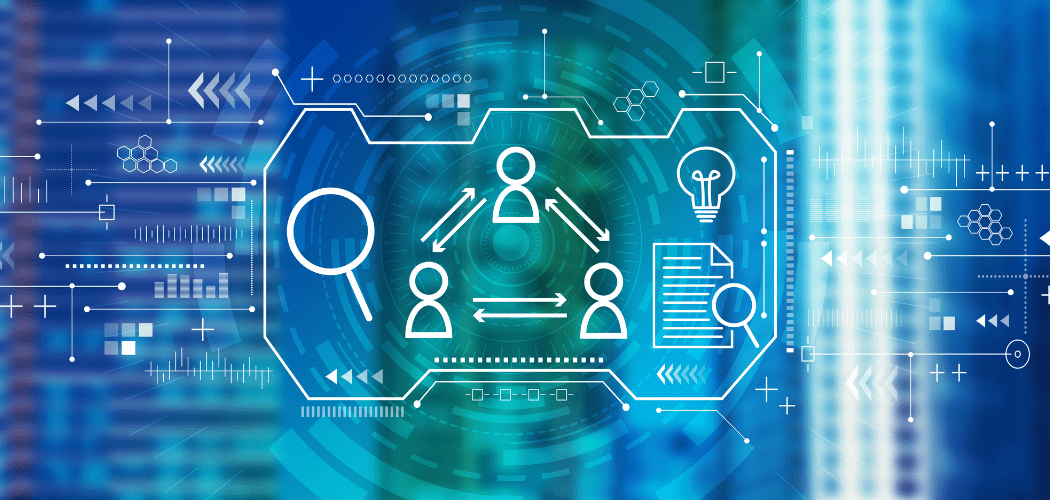
Repairs Are Too Expensive
Repair costs can vary, but they don’t necessarily break the bank. In fact, some repairs may be more cost-effective than purchasing a new Mac. Always obtain quotes from reputable repair services.
DIY Repairs Are Always a Good Idea
DIY repairs can lead to more problems if not done correctly. Complex components and delicate circuitry make Macs challenging to repair without proper expertise. It’s advisable to seek professional assistance for major repairs.
MacBooks Don't Need Cooling Pads
Overheating can affect MacBooks, especially during resource-intensive tasks. Cooling pads can help dissipate heat and prolong your MacBook’s lifespan.
Upgrading Mac Hardware Voids Warranty
Contrary to this myth, certain upgrades like RAM or storage won’t void your warranty. However, improper installation can cause issues, so seek professional help.
MacBooks Are Not Prone to Data Loss
Data loss can happen to any device, including MacBooks. Regular backups are crucial to safeguarding your valuable data.
Closing Unused Apps Improves Performance
While closing unused apps can free up memory, macOS is designed to manage app resources efficiently. Closing apps excessively may not significantly impact performance.
Mac Repairs Take Forever
The repair duration depends on the issue’s complexity and the repair service’s workload. Reputable repair centers strive for timely service to minimize inconvenience.
conclusion
Demystifying common myths about Mac computers and their repair is essential for making informed decisions about device maintenance and troubleshooting. As a Mac user, understanding that Macs require regular maintenance, seeking reliable repair options beyond Apple’s centers, and dispelling notions of invulnerability can lead to better overall device management. This guide empowers Mac enthusiasts to take control of their device’s health and seek timely and effective solutions when needed.






