Best Practices for Data Backup and Recovery
In today’s digital age, data is the lifeblood of businesses and individuals alike. From precious family photos to critical business documents, the loss of data can be devastating. That’s why implementing robust data backup and recovery practices is essential. In this guide, we’ll explore the best practices for data backup and recovery to help you safeguard your valuable information.
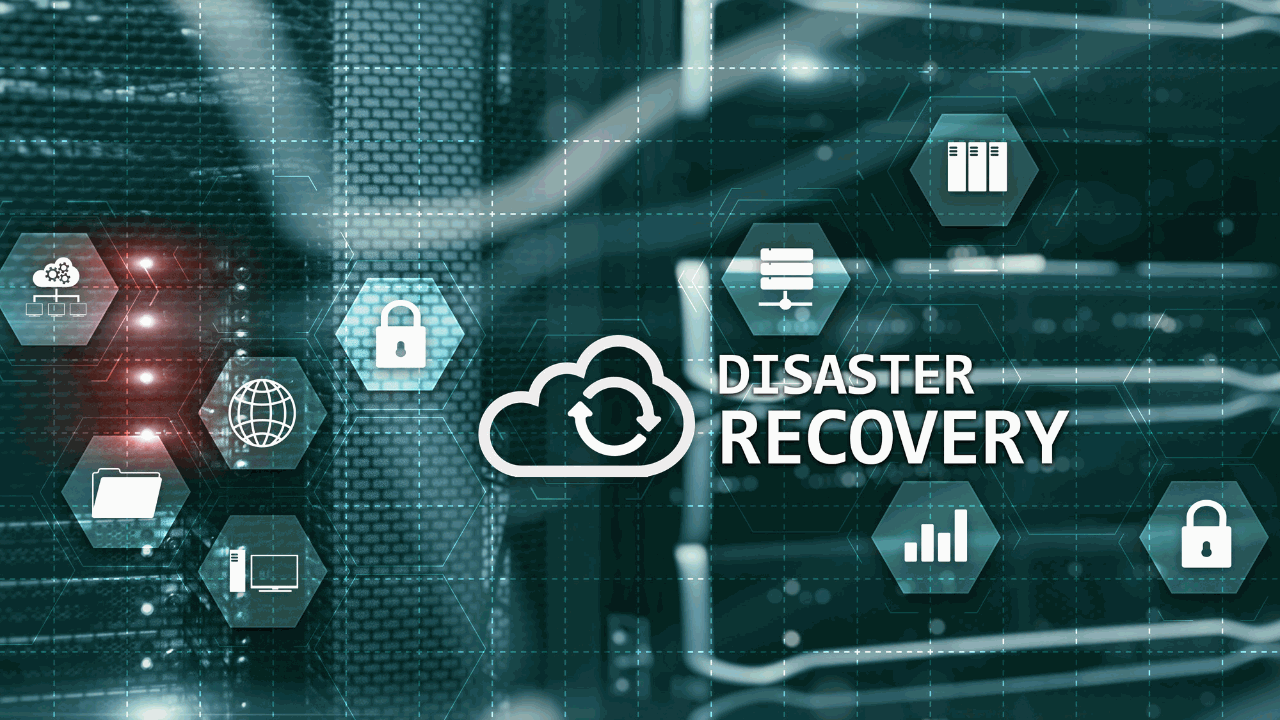
Regular Backups
The cornerstone of data backup is regularity. Establish a consistent backup schedule to ensure that your data is continuously protected. Whether you choose daily, weekly, or monthly backups, sticking to a routine is key.
Automated Backup Solutions
Manual backups are prone to oversight, so consider using automated backup solutions. These tools can automatically back up your data at scheduled intervals, reducing the risk of human error.
Multiple Backup Locations
Distribute your backups across different locations. Store data both on-site and off-site to safeguard against physical disasters like fires, floods, or theft.
Data Encryption
Ensure that your backups are encrypted. This security measure protects your data from unauthorized access, even if your backup media falls into the wrong hands.
Regular Testing
Don’t wait until disaster strikes to discover that your backups are incomplete or corrupted. Regularly test your backup and recovery process to confirm that your data can be restored successfully.
Versioning and Archiving
Implement versioning to store multiple versions of files. This is useful for tracking changes over time and recovering older versions when needed. Additionally, consider archiving critical data separately for long-term storage.
Cloud-Based Backup
Leverage cloud-based backup services for added redundancy and accessibility. Cloud backups provide off-site storage and can be a lifesaver in the event of a local catastrophe.
disaster Recovery Plan
Develop a comprehensive disaster recovery plan that outlines the steps to take in case of data loss. Assign roles and responsibilities within your organization to ensure a swift and coordinated response.
Employee Training
Educate your employees about data backup and recovery procedures. Everyone should be familiar with the protocols in place to protect data.

Regular Updates and Maintenance
Keep your backup systems up to date with the latest software and security patches. Regular maintenance ensures the reliability of your backup infrastructure.
Monitoring and Alerts
Implement monitoring and alert systems to promptly detect issues with your backups. Timely notifications can help you address problems before they escalate.





