Optimize Your Computer Battery Life
Embark on a journey to maximize the lifespan of your laptop or device with our guide on how to optimize your computer battery life. From efficient power settings to mindful usage habits, discover strategies to make the most of your device’s battery potential.
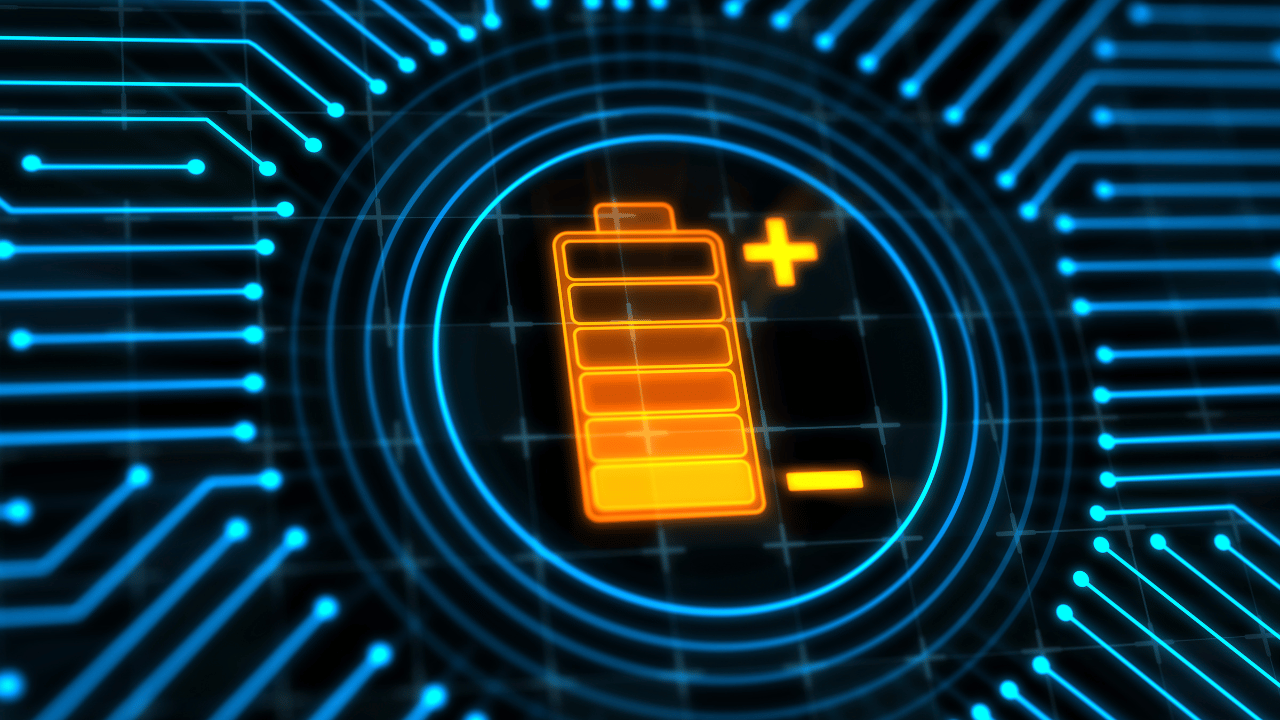
Understanding Battery Health :
Initiate the optimization process by understanding the basics of battery health. Learn about battery cycles, capacity, and factors that impact the overall longevity of your computer’s battery.
Adjusting Power Settings :
Delve into the importance of adjusting power settings for optimal battery performance. Explore energy-saving modes, screen brightness adjustments, and sleep settings to strike a balance between performance and battery conservation.
Managing Background Apps and Processes :
Navigate the impact of background apps and processes on your battery life. Discover how managing and closing unnecessary applications can contribute to longer battery endurance.
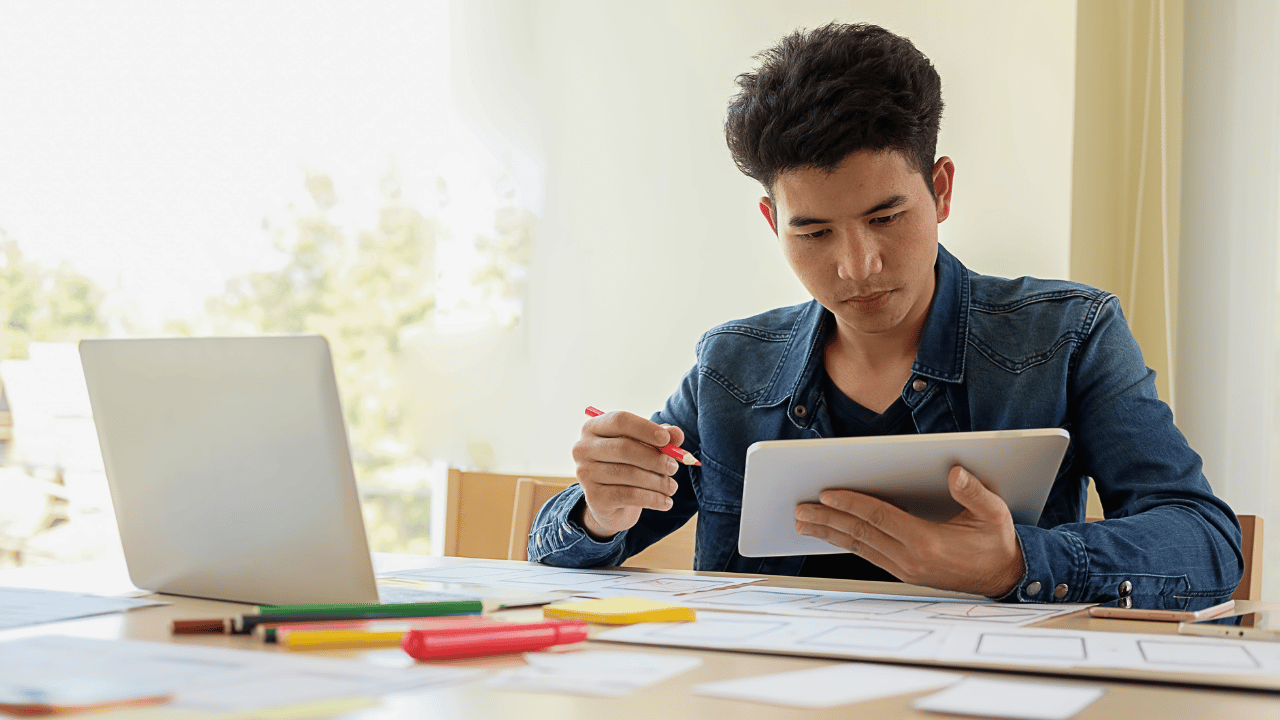
Keeping Software and Drivers Updated :
Explore the significance of keeping your software and drivers up-to-date. Regular updates often include optimizations that enhance system efficiency, indirectly benefiting your computer battery life.
Utilizing Battery Saver Features
Learn about built-in battery saver features on your device. Understand how enabling these features can automatically adjust settings to maximize battery life when you need it most.
Implementing Proper Charging Practices :
Uncover the importance of proper charging practices. From avoiding extreme temperature conditions to maintaining an optimal charge level, adopt habits that preserve your battery’s health over time.
Monitoring Battery Usage and Health :
Delve into the practice of monitoring battery usage and health. Utilize system tools and third-party apps to track battery performance, identify potential issues, and make informed decisions for optimization.
Considering Battery Replacement :
Wrap up your optimization journey by considering battery replacement options. Understand when it might be time to replace your battery to ensure continued and reliable performance.
Conclusion
Empower yourself with strategies on how to optimize your computer battery life in our comprehensive guide. From adjusting power settings to considering battery replacement, this guide provides actionable tips for maximizing the lifespan of your device’s battery, ensuring prolonged usage between charges.






