Enhancing Performance
Elevate your computer’s performance by learning how to upgrade your computer CPU. From identifying your current CPU to selecting a compatible upgrade and performing the installation, this guide empowers you to enhance your system’s capabilities. Keywords: computer CPU.
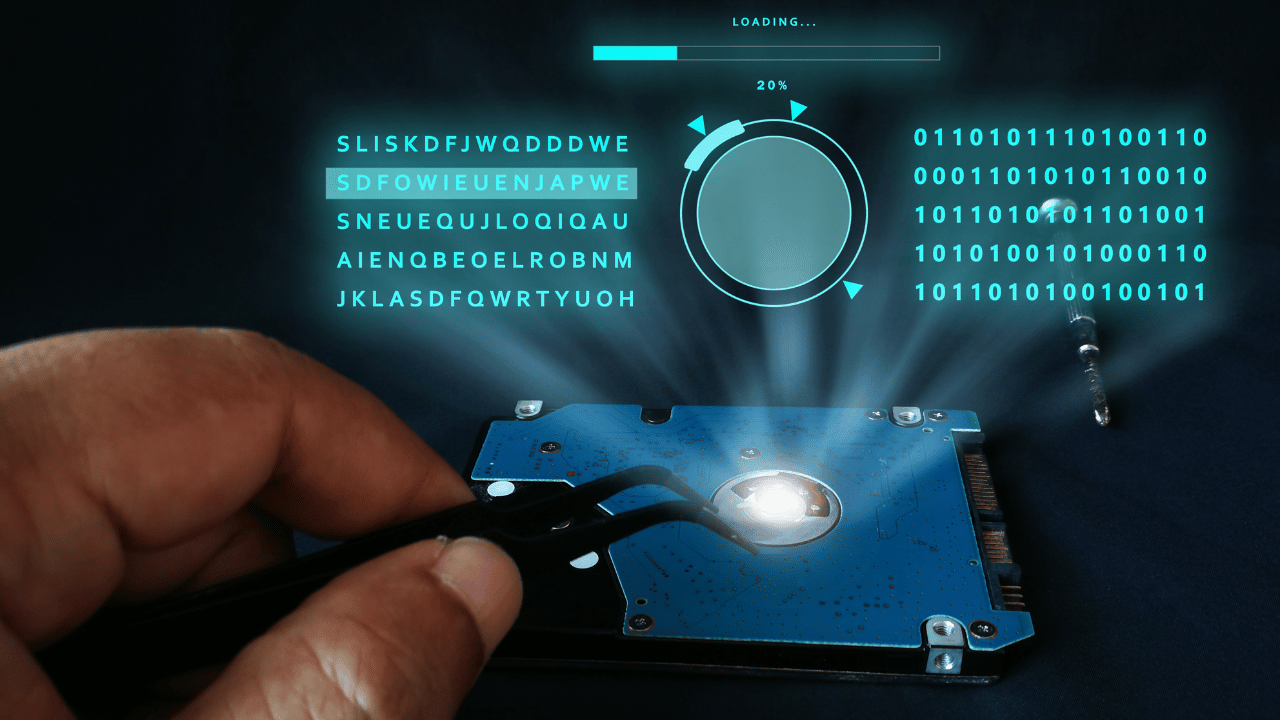
Identify Your Current CPU
Begin by identifying the existing CPU in your computer. Knowing the model and specifications is crucial for selecting a compatible upgrade.
Check Compatibility
Ensure the motherboard is compatible with the new CPU. Check the motherboard’s specifications and verify if any BIOS updates are necessary for compatibility.
Research and Compare
Research various CPUs available in the market. Compare performance benchmarks, prices, and user reviews to find a CPU that meets your performance needs and budget.
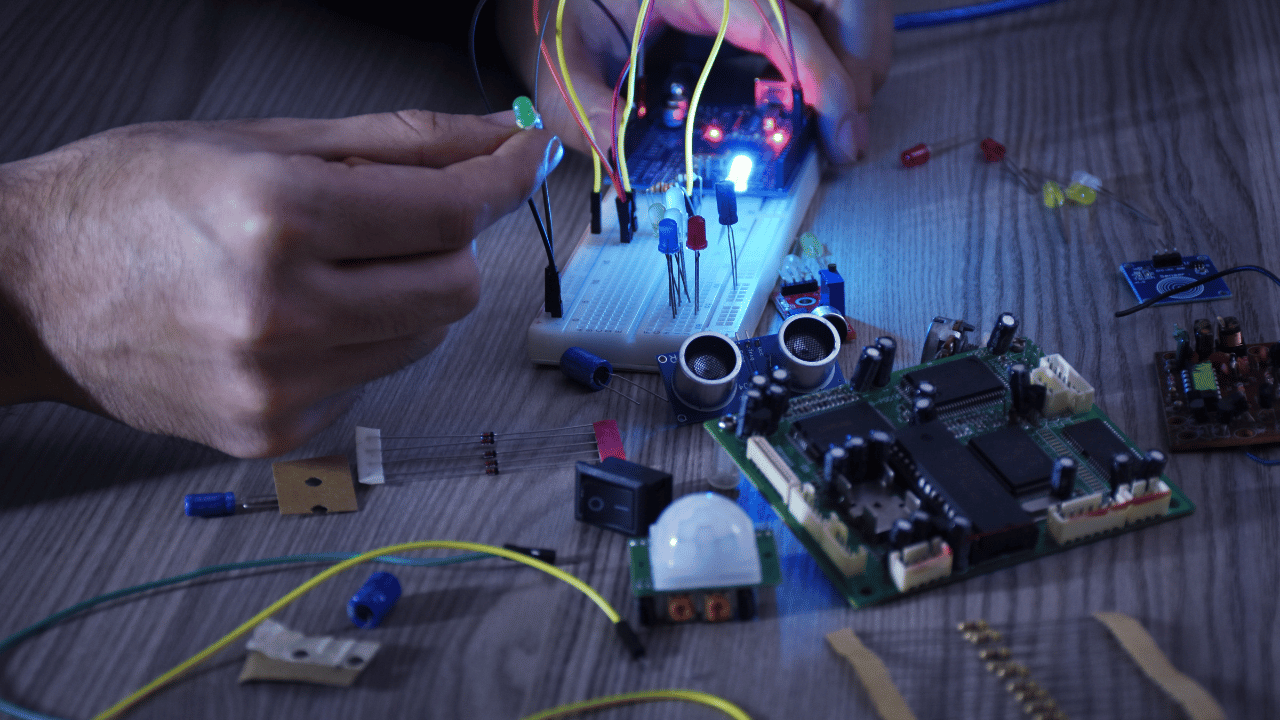
Gather Necessary Tools
Collect the tools needed for the installation, including thermal paste, a screwdriver, and any additional hardware required for the specific CPU and motherboard.
Backup Important Data
Prior to the upgrade, back up important data on your computer. While the upgrade process itself shouldn’t affect your files, it’s always wise to have a backup in case of unforeseen issues.

Consider Future-Proofing
Consider future-proofing by selecting a CPU that can accommodate upcoming software and applications. This ensures a longer lifespan for your upgraded system.
Install the New CPU
Carefully follow the manufacturer’s instructions to install the new CPU. Apply thermal paste as needed, securely mount the CPU, and reattach the cooling solution.
Power On and Test
Power on your computer and test the new CPU. Ensure the system recognizes the upgraded processor, and monitor temperatures to guarantee optimal performance.
Conclusion
In conclusion, upgrading your computer CPU is a rewarding process that can breathe new life into your system. By understanding your current setup, selecting a compatible and future-proof CPU, and following proper installation procedures, you can enjoy a faster and more efficient computing experience.





