How to optimize your computer for video editing
Embarking on a journey of video editing demands a computer that can handle the intricacies of this creative process. This blog is your comprehensive guide to optimizing your computer for seamless video editing experiences, ensuring efficiency and top-notch results.
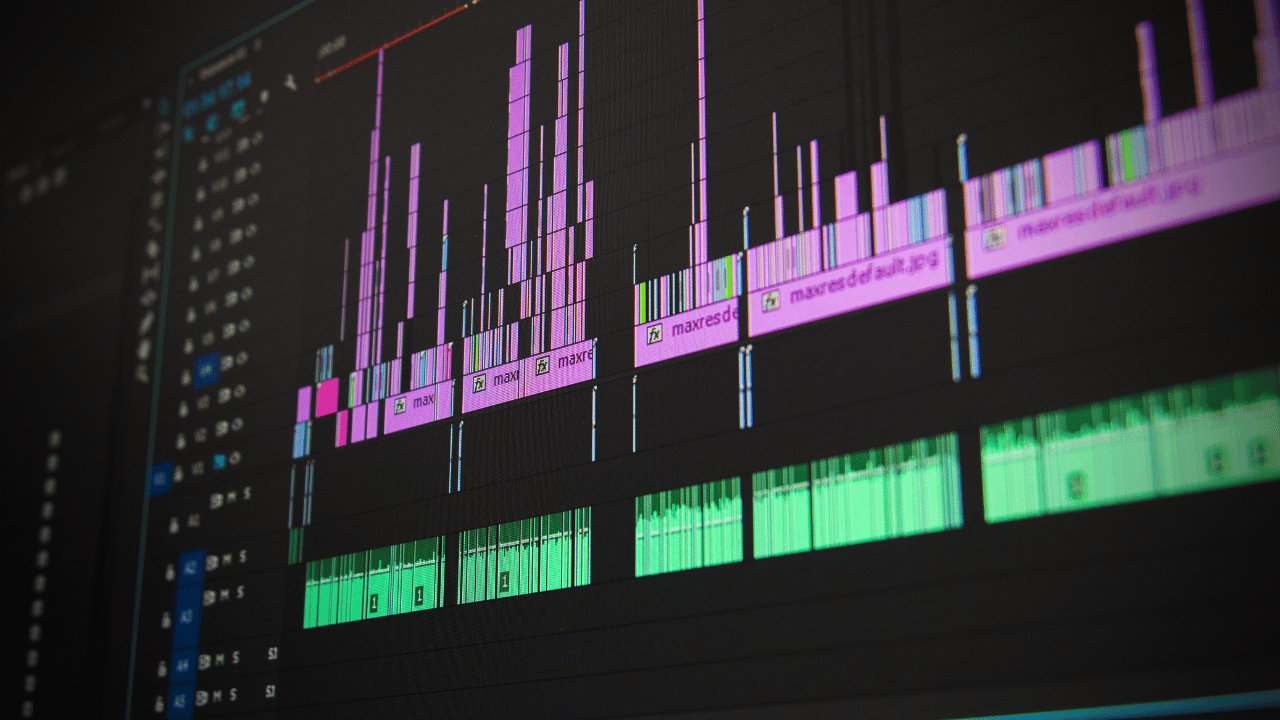
Powerful Processors for Swift Rendering
Dive into the world of processors, exploring the importance of a robust CPU for swift video rendering. Learn how choosing the right processor can significantly enhance your editing speed.
Ample RAM for Multitasking
Understand the role of Random Access Memory (RAM) in video editing. Discover how ample RAM facilitates smooth multitasking, allowing you to work on complex projects without performance lags.
Graphics Cards for Enhanced Rendering
Explore the significance of a dedicated graphics card. Uncover how a powerful GPU accelerates rendering, elevating the quality of your video projects.
Optimized Storage Solutions
Delve into the realm of storage configurations, from fast SSDs for project files to high-capacity HDDs for media storage. Strike the right balance to ensure a seamless editing experience.
Latest Software Updates
Stay current with software updates. Learn the importance of using the latest versions of your video editing software to access new features, improvements, and enhanced stability.
Customizing Keyboard Shortcuts
Enhance your editing efficiency by customizing keyboard shortcuts. Streamline your workflow and reduce editing time by assigning shortcuts to frequently used functions.
Utilizing Proxy Editing
Embrace proxy editing to lighten the load on your system. Learn how creating lower-resolution proxies allows for smoother editing, especially when working with high-resolution footage.
Export Settings for Quality and Size
Master the art of export settings to balance video quality and file size. Understand the optimal settings for different platforms to ensure your edited videos look stunning wherever they are shared.
Conclusion
In conclusion, optimizing your computer for video editing is a key step towards unlocking your creative potential. From hardware considerations and software updates to workflow enhancements and output optimization, this guide equips you with the knowledge to elevate your video editing game. Remember, a well-optimized computer not only enhances efficiency but also contributes to the quality of your final video productions.





