Exploring Computer Hardware and System Components
Computer hardware is the backbone of any computing device, whether it’s a powerful desktop computer or a sleek laptop. Understanding the components that make up your computer is essential for troubleshooting issues, upgrading your system, or simply appreciating how these intricate pieces work together to execute tasks efficiently. In this comprehensive guide, we’ll delve into the world of computer hardware, covering key components, their functions, and their role in ensuring your computer runs smoothly.
McAfee is a well-known name in the computer security industry, and their Threat Center website is a go-to resource for anyone who wants to stay up-to-date on the latest threats and vulnerabilities. The site provides comprehensive information on a wide range of threats, including viruses, Trojans, spyware, ransomware, and more.
What Is Computer Hardware?
Computer hardware refers to the physical parts of a computer system that you can touch and see. These components work collectively to process data, run applications, and perform various computing tasks. Let’s explore the fundamental hardware components that make up a typical computer system:
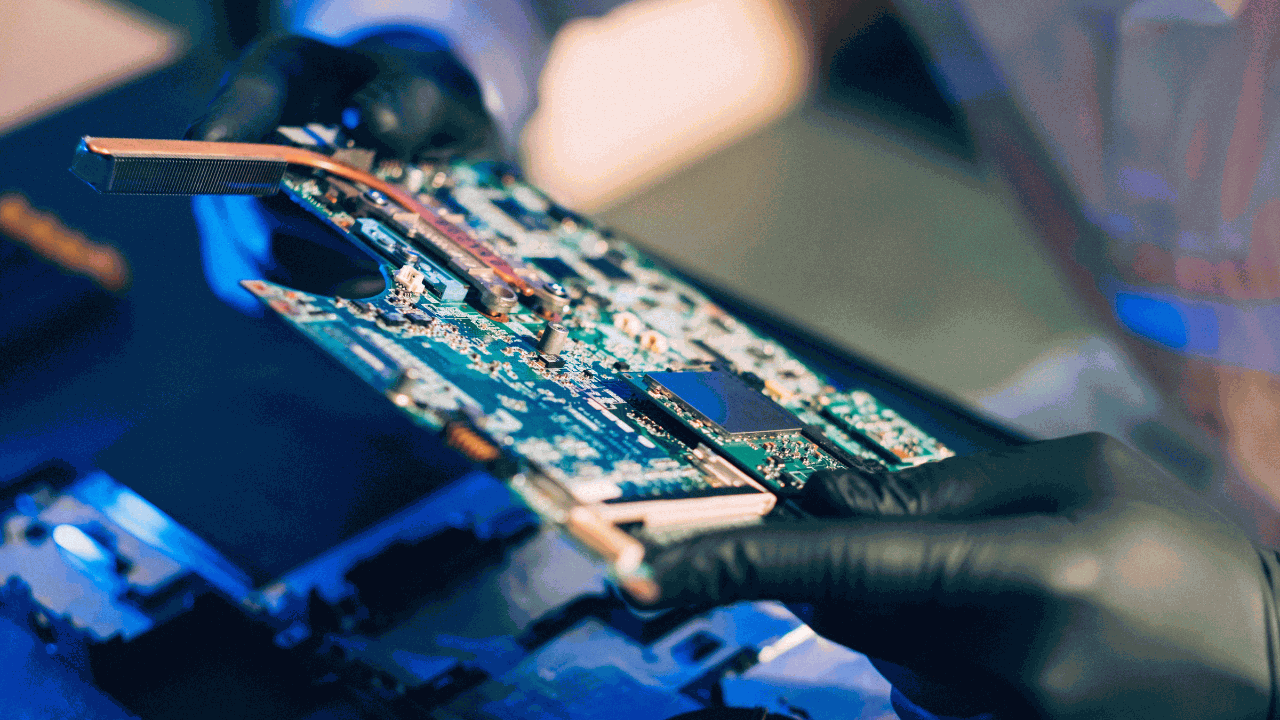
Central Processing Unit (CPU)
- The CPU, often referred to as the brain of the computer, executes instructions and performs calculations for various tasks.
- It determines the computer’s processing speed and capabilities.
- CPUs come in various models and specifications, with some designed for general computing and others for specialized tasks.
Motherboard
- The motherboard is the main circuit board that houses the CPU, RAM, and other critical components.
- It provides connectivity for various peripherals, such as storage drives, graphics cards, and USB devices.
- Compatibility between the motherboard and other hardware components is crucial for system functionality.
Random Access Memory (RAM)
- RAM is temporary storage that the CPU uses to store data and instructions for active applications.
- More RAM allows a computer to run multiple programs simultaneously without slowing down.
- RAM capacity significantly impacts a computer’s multitasking capabilities.
Hard Disk Drive (HDD) and Solid-State Drive (SSD)
- HDDs store data on spinning disks, while SSDs use flash memory for faster data access.
- Storage drives house the computer’s operating system, software, and user files.
- SSDs are faster and more reliable than HDDs, making them a preferred choice for modern computers.
Graphics Processing Unit (GPU)
- The GPU, also known as a graphics card, is responsible for rendering images and videos.
- High-end GPUs are essential for gaming, video editing, and graphic design.
- Some CPUs have integrated graphics, while others rely on dedicated GPUs for enhanced performance.
Power Supply Unit (PSU)
- The PSU provides electrical power to all components in the computer.
- It must deliver sufficient wattage and stable voltage to support the hardware’s requirements.
- PSU efficiency affects power consumption and system stability.
Optical Drives and Expansion Slots
- Optical drives, such as DVD or Blu-ray drives, allow for reading and writing optical discs.
- Expansion slots on the motherboard enable users to add additional components like sound cards, Wi-Fi cards, or specialized adapters.
Cooling System
- Cooling solutions, including fans and heat sinks, prevent overheating by dissipating heat generated by the CPU and GPU.
- Efficient cooling is vital for maintaining system performance and longevity.
conclusion
Computer hardware encompasses a wide range of components, each playing a crucial role in the overall functionality of your computer. Whether you’re a casual user or a tech enthusiast, understanding these hardware components can empower you to make informed decisions when it comes to upgrading, troubleshooting, or customizing your computer system. With the right hardware knowledge, you can harness the full potential of your computing experience.





