Clean your computer cooling system for better performance
Explore how to maintain an efficient computer cooling system for optimal performance. Learn the steps, tools, and safety measures required for a cooler and more efficient computer.
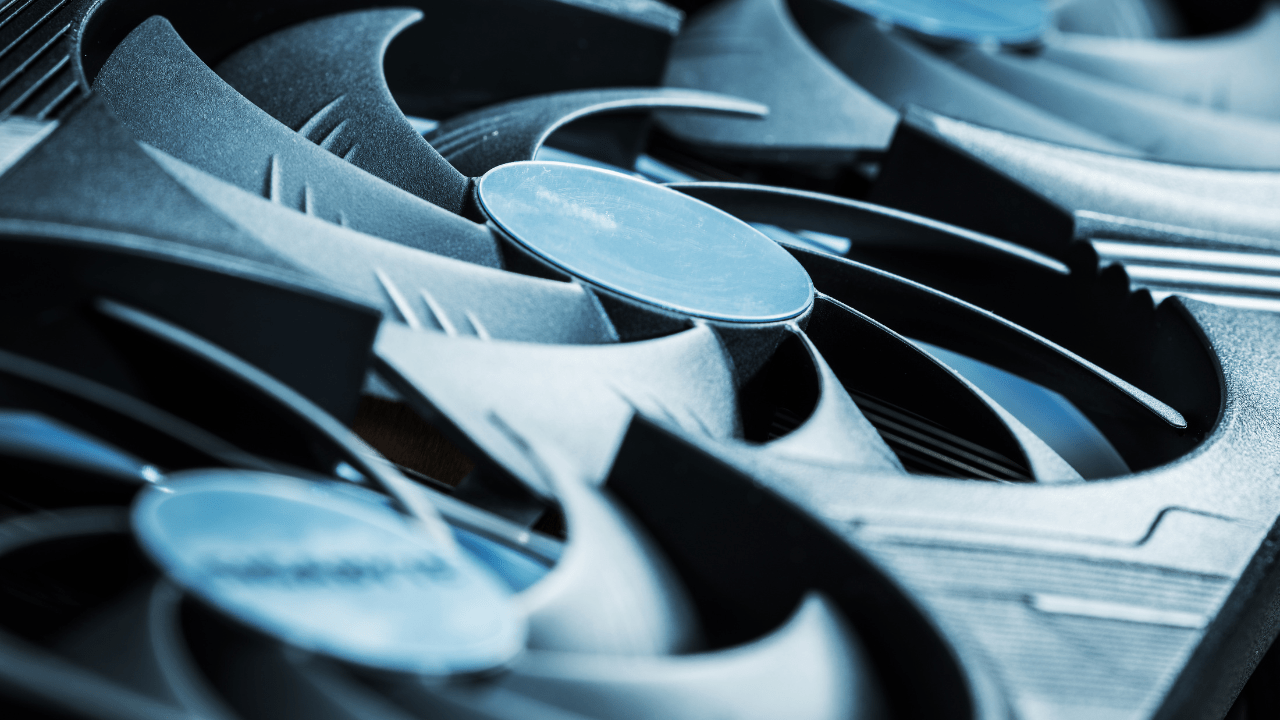
The Importance of a Clean Cooling System
Explore why a clean computer cooling system is vital for keeping your PC’s temperature in check and preventing overheating issues.
Gathering the Right Tools
Learn about the essential tools needed for cleaning your computer’s cooling system, including compressed air, screwdrivers, and thermal paste.
Safety Precautions
Understand the safety measures you should take, such as unplugging your computer and working in a well-ventilated area, before embarking on the cleaning process.
Cleaning Your Computer Cooling System
Follow step-by-step instructions to clean your computer’s cooling system, including removing the CPU heatsink, cleaning fans and vents, and reapplying thermal paste.
Additional Cooling Solutions
Supplementary cooling methods can offer enhanced performance and efficiency for your computer. Consider options like liquid cooling systems, additional case fans, or even cooling pads for laptops.
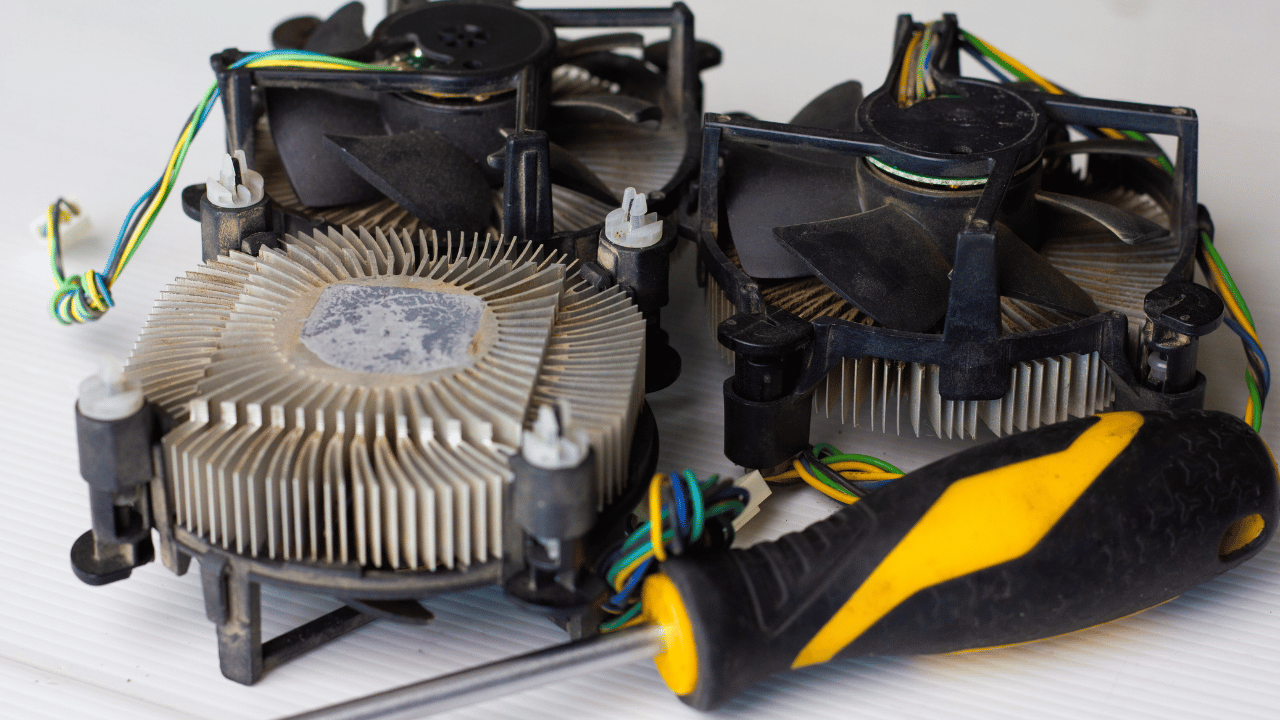
Testing and Monitoring
Discover how to test your computer’s temperature and monitor its performance after cleaning the cooling system to ensure it’s running optimally.
Preventive Maintenance
Learn how to establish a regular cleaning schedule and maintain your computer’s cooling system to prevent future issues.
Extending the Lifespan
Explore the impact of a clean cooling system on your computer’s longevity and how it contributes to your PC’s reliability and sustainability.
Expert Tips and Troubleshooting
Gain insights into advanced tips and troubleshooting techniques to address potential cooling system issues and fine-tune your PC’s performance.
Conclusion:
In an era where computer performance plays a pivotal role in our daily lives, ensuring that your PC runs at its best is essential. By following these expert tips and guidelines to clean and maintain your computer’s cooling system, you not only enhance its overall performance but also extend its lifespan. Experience the joy of a smooth, efficient computing journey while safeguarding your valuable hardware investment.





