Fixing Issues with Computer File Permissions
Learn how to identify and resolve common problems by fixing issues with computer file permissions. This guide provides practical steps to manage file access and maintain system security.
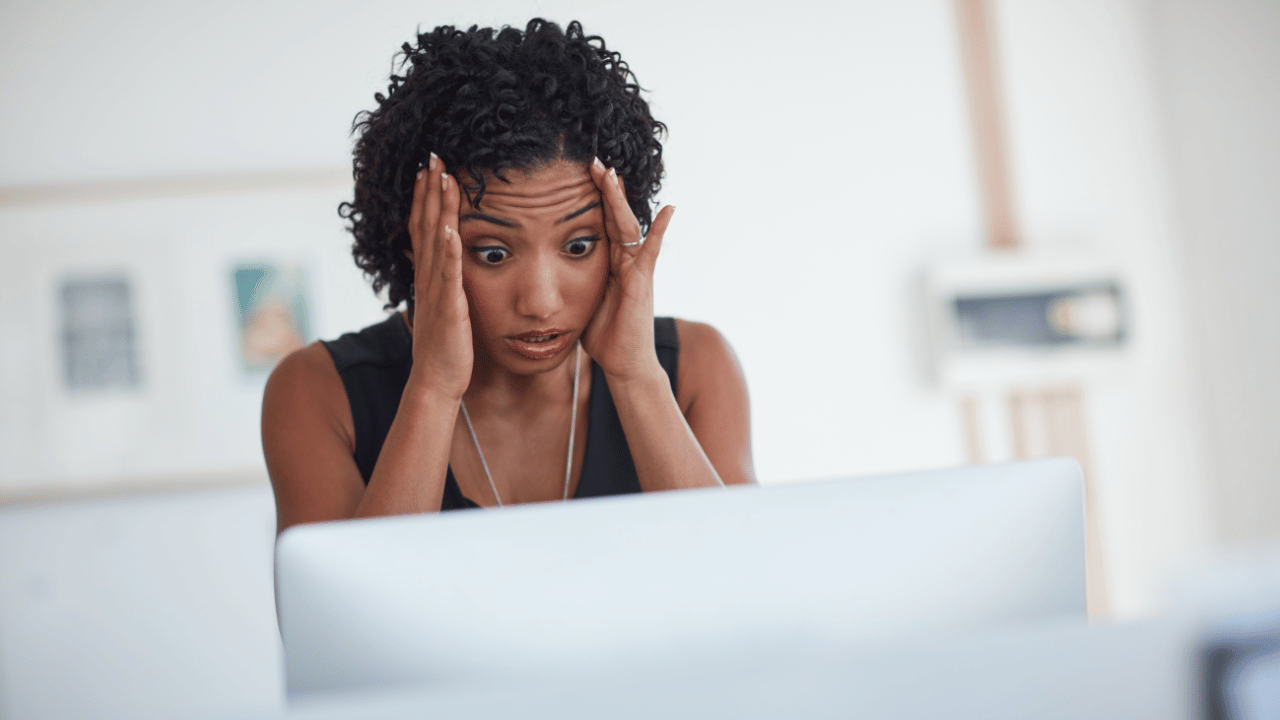
What Are File Permissions?
File permissions determine who can read, write, or execute a file. Understanding these settings is crucial for system security and efficient file management.
Common File Permission Issues
Explore common issues related to file permissions, such as access denials, inability to modify files, and errors when trying to run programs. These problems often stem from incorrect permission settings.
Checking Current Permissions
Learn how to check current file permissions. On Windows, use the Properties menu; on Mac and Linux, use the Terminal to list permissions and identify potential issues.

Changing File Permissions on Windows
Discover steps for issues with computer file permissions on Windows. Right-click the file or folder, select Properties, and navigate to the Security tab to adjust permissions for different user groups.
Changing File Permissions on Mac
Understand how to change file permissions on a Mac. Use the Finder to select the file, open the Get Info window, and modify permissions under the Sharing & Permissions section.
Changing File Permissions on Linux
Learn how to change file permissions on Linux systems. Use the chmod command in the Terminal to set read, write, and execute permissions for the owner, group, and others.
Preventing Permission Issues
Explore tips to prevent file permission issues. Regularly review permissions, use appropriate user accounts, and avoid running applications with unnecessary administrative privileges.
Maintaining Proper File Permissions
Summarize the importance of fixing issues with computer file permissions to ensure smooth system operation and security. Regular maintenance and proper management of file permissions can prevent many common problems.
Conclusion
By understanding and fixing issues with computer file permissions, you can ensure better control over your system’s files, enhance security, and prevent access-related problems, making your computing experience smoother and more secure.





