The importance of backing up your data and how to do it
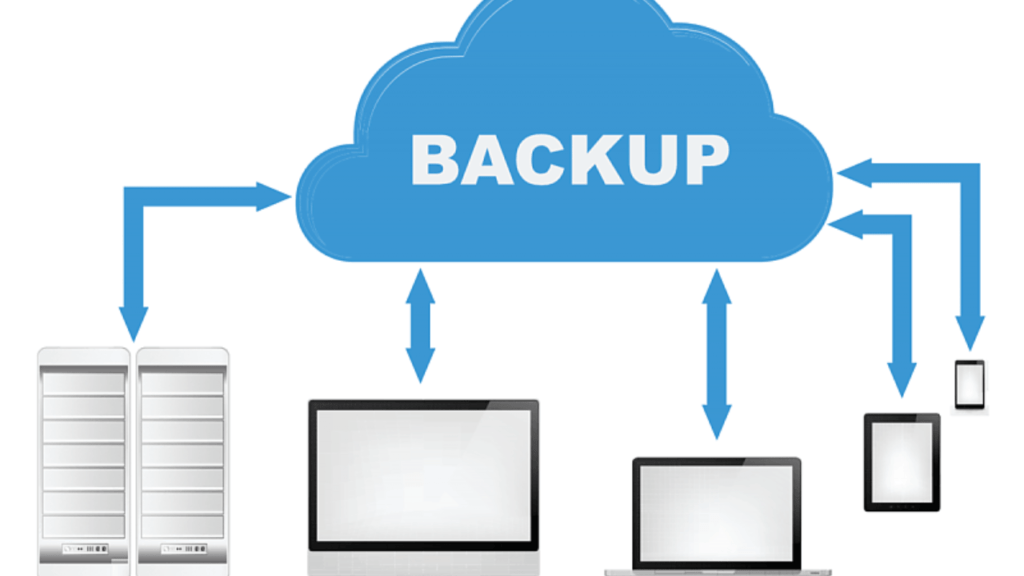
Troubleshooting Common Computer Issues In today’s digital age, our lives revolve around data. From cherished family photos to critical work documents, our digital files are invaluable. However, data loss can strike unexpectedly due to various reasons such as hardware failure, accidental deletion, malware attacks, or natural disasters. The consequences of data loss can be devastating, […]


